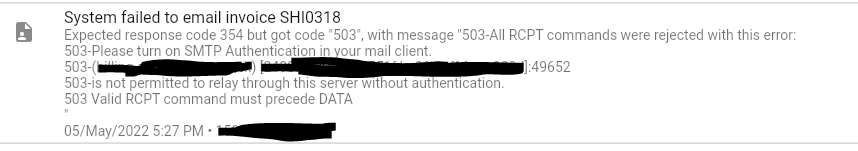Hi,
I can’t get over the following problem.
Scenario
-I own my own virtualization server, which runs a cPanel server (IPv4 and IPv6) on a VM and a container for Invoice Ninja IPv4.
-Running Invoice Ninja v5.3.66-c77
-cPanel is up to date with the latest LTS release.
-SMTP setup to send emails using my own server.
-SMTP server works with every other email client (gmailify, webmail horde, Outlook 365 and others)
-Alerts setup to warn me on invoice activities on bill***@********.com.au (Running on my own server).
Symptoms
On sending of every invoice:
-I get the email notification/alert “Unable to deliver Invoice *******”.
-Followed by an email notification/alert the invoice was sent, contradicting the previous email.
-In the invoice activity, I see the a few lines of error.
-On tests sending a test invoice to a Gmail address I own, it goes to the spam box and says Gmail can’t confirm the email was send from my domain. (Sending email from elsewhere is fine, this only happens to the emails sent from Invoice Ninja).
I don’t know what else to do.
What is the agent Invoice Ninja is using the send email when configured to send via SMTP? Or have you seen this error before and already have the solution?
Thank you.