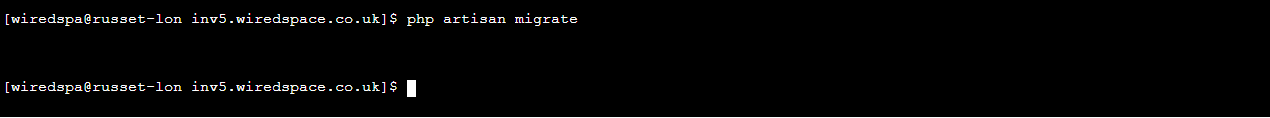Hi all
Not sure why but today I cannot create clients, getting this error in the log:
[2023-12-11 12:29:18] production.ERROR: SQLSTATE[42S22]: Column not found: 1054 Unknown column ‘classification’ in ‘field list’ (Connection: mysql, SQL: insert into clients (company_id, user_id, name, website, private_notes, public_notes, balance, paid_to_date, country_id, is_deleted, client_hash, settings, classification, group_settings_id, address1, address2, city, state, postal_code, phone, industry_id, size_id, vat_number, id_number, shipping_address1, shipping_address2, shipping_city, shipping_state, shipping_postal_code, shipping_country_id, custom_value1, custom_value2, custom_value3, custom_value4, routing_id, is_tax_exempt, assigned_user_id, updated_at, created_at) values (1, 1, Goldbirch Ltd, ?, ?, ?, 0, 0, 826, 0, 8uuPzUL3gqK4CEYhmHbWqTpmUv5GGG2pRcsTq1kt, {“entity”:“App\Models\Client”,“industry_id”:“”,“size_id”:“”,“currency_id”:“2”}, ?, ?, ?, ?, ?, ?, ?, ?, ?, ?, ?, ?, ?, ?, ?, ?, ?, ?, ?, ?, ?, ?, ?, 0, ?, 2023-12-11 12:29:18.364500, 2023-12-11 12:29:18.364500)) {“userId”:1,“exception”:"[object] (Illuminate\Database\QueryException(code: 42S22): SQLSTATE[42S22]: Column not found: 1054 Unknown column ‘classification’ in ‘field list’ (Connection: mysql, SQL: insert into clients (company_id, user_id, name, website, private_notes, public_notes, balance, paid_to_date, country_id, is_deleted, client_hash, settings, classification, group_settings_id, address1, address2, city, state, postal_code, phone, industry_id, size_id, vat_number, id_number, shipping_address1, shipping_address2, shipping_city, shipping_state, shipping_postal_code, shipping_country_id, custom_value1, custom_value2, custom_value3, custom_value4, routing_id, is_tax_exempt, assigned_user_id, updated_at, created_at) values (1, 1, Goldbirch Ltd, ?, ?, ?, 0, 0, 826, 0, 8uuPzUL3gqK4CEYhmHbWqTpmUv5GGG2pRcsTq1kt, {"entity":"App\\Models\\Client","industry_id":"","size_id":"","currency_id":"2"}, ?, ?, ?, ?, ?, ?, ?, ?, ?, ?, ?, ?, ?, ?, ?, ?, ?, ?, ?, ?, ?, ?, ?, 0, ?, 2023-12-11 12:29:18.364500, 2023-12-11 12:29:18.364500)) at /home/wiredspa/inv5.wiredspace.co.uk/vendor/laravel/framework/src/Illuminate/Database/Connection.php:822)
[stacktrace]
Tried updating using Softaculous but hasn’t fixed the error. Happens in web and app. v5.7.57-C143