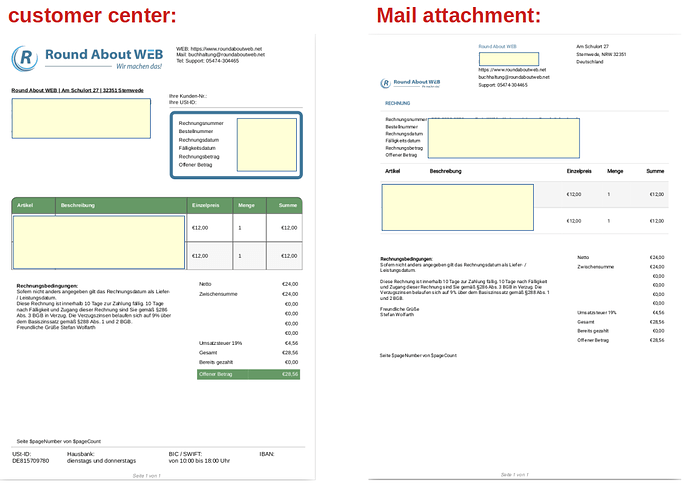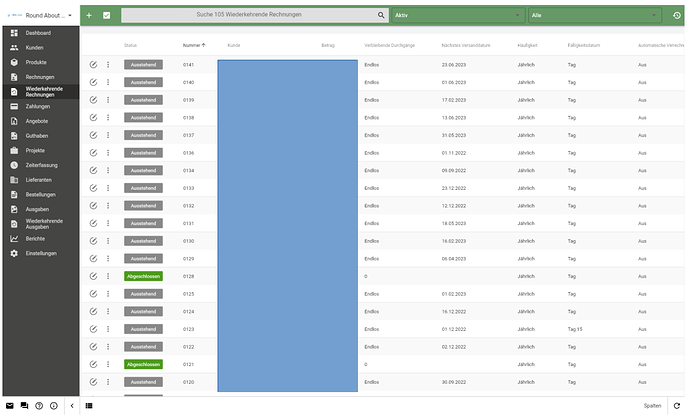If you open an invoice in the customer center, the individual design is also displayed. However, the automatically sent mail of a recurring invoice contains a PDF in the wrong design.
is the recurring invoice design the default one?
That was also my thought, but where do I find the place where the default is defined?
In the only place I found something is the right design selected:
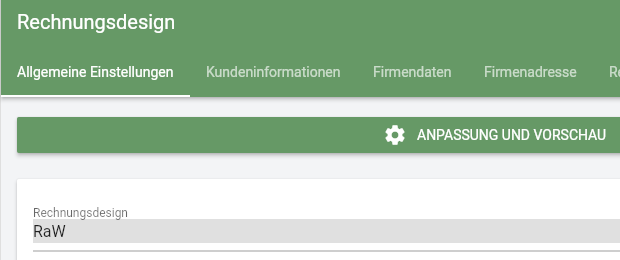
@hillel @david
If I create a new invoice, the correct (own) design is also loaded. But for recurring invoices a default design is loaded.
Where can I change the invoice design for recurring invoices?
In The recurring invoice, under the settings tab, you can set the design there.
I can’t find any “Settings” in the “Recurring invoices” section. Only the list of recurring invoices is visible.
Where exactly can the design for recurring invoices be defined as default?
@david
If I create a new recurring invoice, the custom design will be used.
But all migrated recurring invoices use the default design.
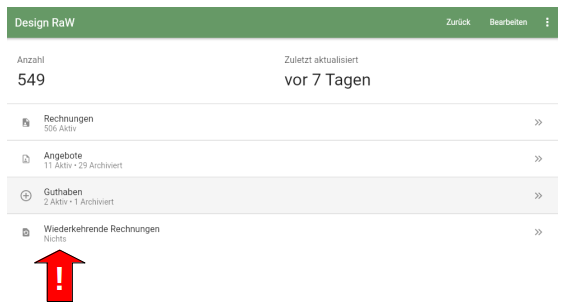
How can I change the design for all migrated (105 pieces) recurring invoices?
You’d need to update the database manually. Find the design id in the database and then run a SQL command.
UPDATE recurring_invoices SET design_id=1;
replacing 1 with the ID of your design. This will change all recurring invoices to that design.
If you prefer to use tinker, from the command line.
php artisan tinker
RecurringInvoice::query()->update(['design_id' => 1]);