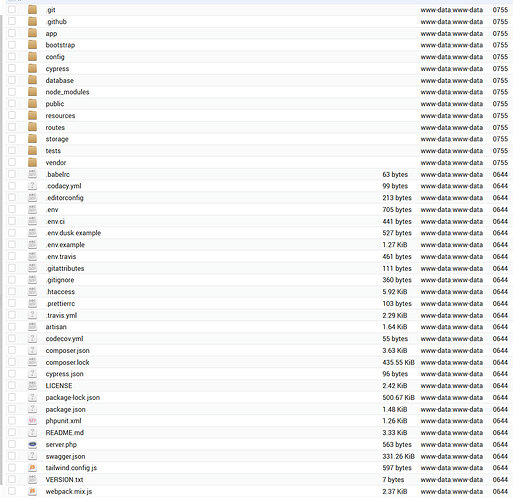Ok, the rabbit-hole that is Invoice Ninja continues… I am finally able to get V5 actually working on Ubuntu 20.04 (after a few days of failed attempts), but now I want to try migrating v4 to the v5 install. Following one of your cryptic guides, I upgraded from version 4.5.15 with a zip file that was downloaded from https://download.invoiceninja.com and the file name was titled: ninja-4.5.19.zip. But after upgrading, the version reports 4.5.17 and there is no migration option available in the ‘Account Management’ section!? Why is this? This software is like one of those escape rooms in that you have to figure out most of the process yourself. Fortunately for me, I like the NYT crossword so I like a challenge. I will get this goddamn thing working if it kills me!
You can check the code for the version here:
Please try to keep the snide comments to a minimum, we’re the developers of the app. If there is something missing from the v5 docs please share it with us rather than insult us.
Sorry Hillel. Didn’t mean to get testy, don’t get me wrong, I appreciate your prompt responses and your enthusiasm to solve people’s problems here. Anyways, the .zip I downloaded didn’t have that folder or file (see attached pic):
No worries, I’m too sensitive to be maintaining an open-source project 
The constants.php file should be in the app folder, that said I’m surprised to see a .env file as it shouldn’t be in the zip file.
Note: we just released v4.5.20.
Let me check my webroot path on Apache. I think that’s where the error is coming from.