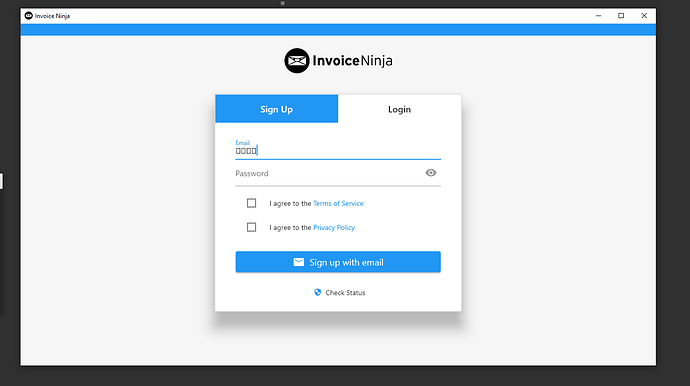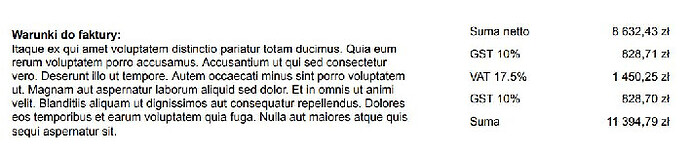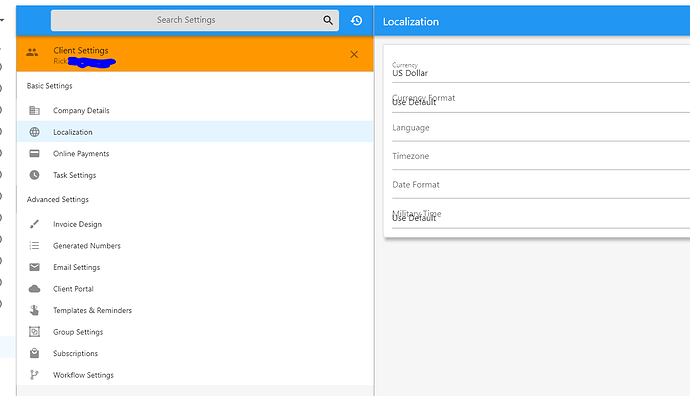hillel
September 6, 2021, 1:59pm
1
Microsoft Store:
Create invoices, track payments, vendors, expenses, and time billable-tasks & projects.
• Invoicing, Quotes, Credits, Payments
• Product Library, Client Management
• Project & Task Management, Time-Tracking
• Full Persistence, 2FA, Google...
Apple App Store:
200,000+ businesses trust Invoice Ninja. And it's 100% free!
Create invoices, track payments, vendors, expenses, and time billable-tasks & projects:
• Invoicing, Quotes, Credits, Payments
• Product Library, Client Management
• Project &...
Using Flutter for the v5 frontend enables us to compile one codebase to six platforms: web, iOS, Android, Windows, macOS and Linux.
The desktop/mobile apps provide far better performance than the web app because rather than running in the browser they run directly on the CPU.
3 Likes
lucaw
September 6, 2021, 2:05pm
3
Awesome, thanks a lot!
hillel
September 6, 2021, 2:25pm
4
Thanks for trying it out!
It may be related to this issue, it should be resolved with their next release.
opened 03:38PM - 24 Mar 21 UTC
closed 12:42PM - 17 Jun 21 UTC
a: text input
framework
engine
f: material design
platform-windows
a: typography
a: desktop
has reproducible steps
P4
found in release: 2.0
found in release: 2.1
Only one textfield is needed
in windows onkeydown ctrl + backspace
Out und… efined character display 口 , I out he ASCII code is int (127)
```
[√] Flutter (Channel dev, 2.1.0-12.1.pre, on Microsoft Windows [Version 10.0.17763.1817], locale zh-CN)
• Flutter version 2.1.0-12.1.pre at D:\flutter
• Framework revision 8264cb3e8a (2 weeks ago), 2021-03-10 12:37:57 -0800
• Engine revision 711ab3fda0
• Dart version 2.13.0 (build 2.13.0-116.0.dev)
• Pub download mirror https://pub.flutter-io.cn
• Flutter download mirror https://storage.flutter-io.cn
[√] Android toolchain - develop for Android devices (Android SDK version 30.0.2)
• Android SDK at C:\Users\autopMateBook\AppData\Local\Android\sdk
• Platform android-30, build-tools 30.0.2
• Java binary at: D:\androidstudio\jre\bin\java
• Java version OpenJDK Runtime Environment (build 1.8.0_242-release-1644-b01)
• All Android licenses accepted.
[√] Chrome - develop for the web
• Chrome at C:\Program Files\Google\Chrome\Application\chrome.exe
[√] Visual Studio - develop for Windows (Visual Studio Enterprise 2019 16.9.0)
• Visual Studio at C:\Program Files (x86)\Microsoft Visual Studio\2019\Enterprise
• Visual Studio Enterprise 2019 version 16.9.31025.194
• Windows 10 SDK version 10.0.18362.0
[√] Android Studio (version 4.1.0)
• Android Studio at D:\androidstudio
• Flutter plugin can be installed from:
https://plugins.jetbrains.com/plugin/9212-flutter
• Dart plugin can be installed from:
https://plugins.jetbrains.com/plugin/6351-dart
• Java version OpenJDK Runtime Environment (build 1.8.0_242-release-1644-b01)
[√] IntelliJ IDEA Community Edition (version 2020.3)
• IntelliJ at D:\IntelliJ IDEA Community Edition 2020.3.2
• Flutter plugin can be installed from:
https://plugins.jetbrains.com/plugin/9212-flutter
• Dart plugin can be installed from:
https://plugins.jetbrains.com/plugin/6351-dart
[√] VS Code
• VS Code at C:\Users\autopMateBook\AppData\Local\Programs\Microsoft VS Code
• Flutter extension version 3.20.0
[√] VS Code, 64-bit edition (version 1.53.0)
• VS Code at C:\Program Files\Microsoft VS Code
• Flutter extension version 3.20.0
[√] Connected device (2 available)
• Windows (desktop) • windows • windows-x64 • Microsoft Windows [Version 10.0.17763.1817]
• Chrome (web) • chrome • web-javascript • Google Chrome 89.0.4389.90
• No issues found!
```
1 Like
For whatever reason my AppStore doesn’t work. Is it possible to get a direct download?
1 Like
hahyes
September 7, 2021, 6:50am
6
Seems to work really well, nice job.
Example:
hahyes
September 7, 2021, 10:21am
7
Kinda worrying thing - CPU % usage when I’m doing literally nothing is around 10%. This is definitely, how it shouldn’t work. What is this app doing in background, can you tell us?
david
September 7, 2021, 12:02pm
8
We believe it is a framework issue causing the increased CPU usage.
hahyes
September 7, 2021, 12:59pm
9
Seems like really it is: https://github.com/flutter/flutter/issues/78517 https://github.com/flutter/flutter/issues/78517#issuecomment-814843107
Personally, I would not use desktop app if Flutter is gonna eat my CPU constantly. But your choice if you use this fix, I have web app anyway.
woogi
September 7, 2021, 5:08pm
10
Excited about this! I can confirm the PDF Scaling Issue as well as some overlapping text in the ‘Client Settings’ (but after seeing this, I tested in the Web and its doing the same)
david
September 7, 2021, 10:29pm
11
@woogi ,
We are looking into the PDF issue and will most likely swap out the current implementation for a different one.
hillel
September 8, 2021, 7:08pm
12
@ideasgirl
The installer is available here but there may be certificate issues trying to use it without the store.
https://download.invoiceninja.com/windows/
hillel
September 10, 2021, 5:31am
13
kylegp
September 20, 2021, 12:26pm
14
YES! Thank you guys so much! I’ve waited for this!
1 Like
onetrev
September 21, 2021, 9:36am
15
Bummer this issue exists. I had the same problem with steady 15-25% CPU usage no matter if I was actually using the app or not.
I still think the desktop app holds a lot of hope and it was great to try it out. I couldn’t find an issue of this in your Github repo. Let me know if you want me to make one, as it would be a great way to be notified when it’s fixed and thus I can use the Windows app again…
david
September 21, 2021, 9:49am
16
You can add a Issue here
@hillel will update when we have some movement.
1 Like
yuljk
September 21, 2021, 10:50pm
17
Hi guys - Testing the client on Linux Mint. Everything seems to work great, however when viewing PDF’s I get ‘Exception, this device does not support viewing PDF documents’
I have configured my server to use snappdf for generation, which works fine from the web client.
Kind Regards
hillel
September 22, 2021, 3:37am
18
We’re waiting on a library we’re using to support it, you can follow the progress here:
opened 12:02PM - 04 Mar 21 UTC
enhancement
As flutter just release v2 of flutter in stable channel with hotfix, do you have… any plan to implement native_pdf_renderer for deskop support? please
1 Like
hillel
October 31, 2021, 7:49am
20
We finally have a solution for the CPU issue, it will be included in the next release within a few days.
3 Likes
hahyes
November 15, 2021, 7:49am
21
I just installed newest version of desktop app (Windows) and I’m impressed by progress so far. CPU issue is gone and app is running really fast (in comparision to web app, MUCH FASTER!). I’m moving everyone to this release, good job!
1 Like