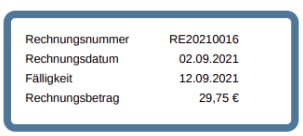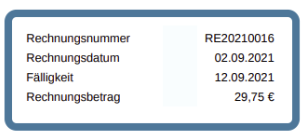How can I reduce the right text spacing in the table?

#entity-details {
#background-color: var(--primary-color);
padding: 1.2rem;
border-radius: 1rem;
border-color: var(--primary-color);
border-width: 10px;
border-style: solid;
width: 100%;
color: black;
text-align: left;
}
#entity-details p { margin-right: 50px;}
#entity-details th {
font-weight: normal;
padding-bottom: .5rem;
}
#entity-details > tbody > tr > th:nth-child(2) {
text-align: right;
}