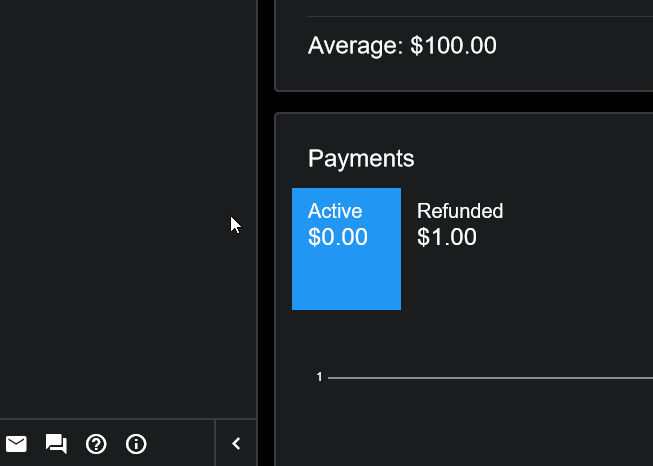I am seeing unusual hover effects and element misalignment throughout my self-hosted Invoice Ninja v5.3.1-C58, and the current Invoice Ninja demo site, when using the latest version of Firefox 91.0.2 (64-bit) on Windows 10 and macOS Catalina. I’ve tested this on multiple computers and in private browsing windows with no extensions enabled.
- The company name in the Dashboard is aligned such that the top of the text is cropped off.
- Some titles, icons, and UI elements move on the page when hovering the cursor over them.
- In some cases font-spacing appears to change slightly when the cursor is hovered over text.
- The dot inside of radio buttons is not centered.
- The vertical alignment of text inside of tool-tip bubbles jumps between center and bottom aligned.
Interestingly, none of these issues are present in Firefox if I view the WASM build that was mentioned in a tweet by @hillel recently.
Invoice Ninja WASM Demo: Invoice Ninja
Invoice Ninja Current Demo: Invoice Ninja
If anyone is familiar with what’s happening here I’d appreciate some feedback or guidance on how I might resolve this. I’m about to make the switch to Invoice Ninja and would like to have it look it’s best in my primary browser. Thanks!
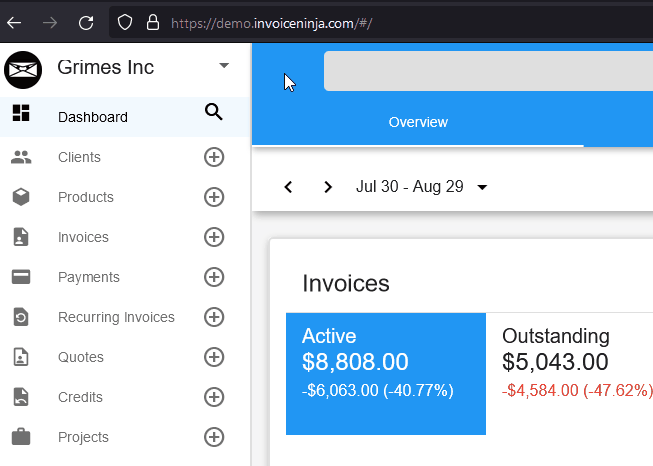
= = = = = =
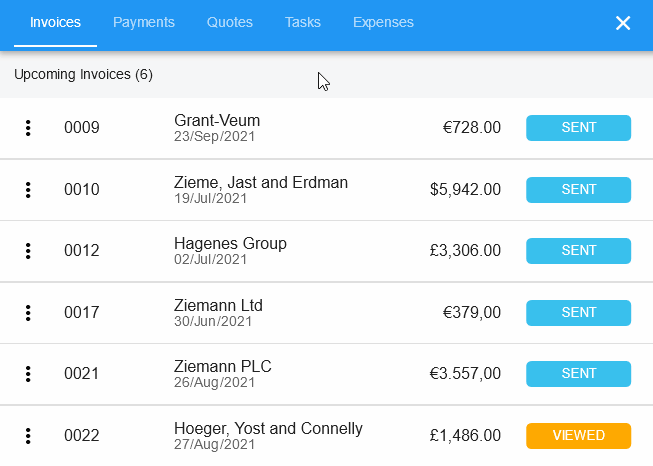
= = = = = =
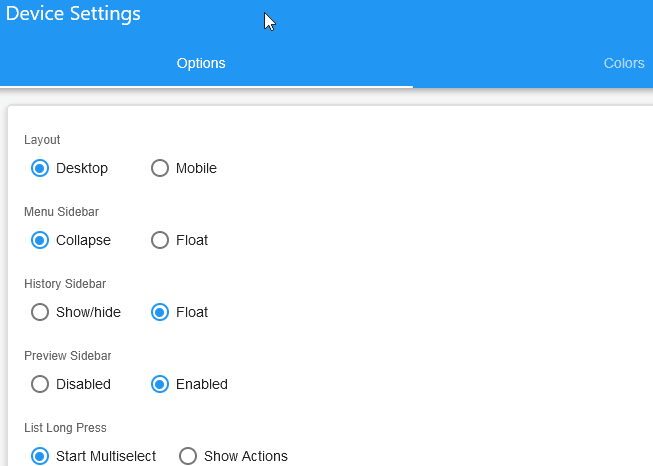
= = = = = =