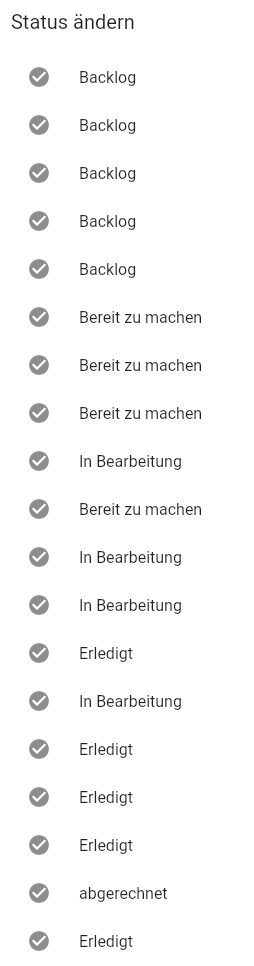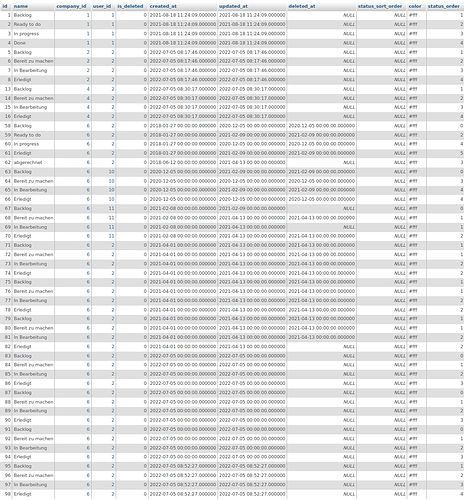Where/ How can the multiple existing statis be corrected?
In the Flutter app you can manage the statuses on Settings > Task Settings
InvoiceNinja generates permanently new statis on its own!
I have deleted all duplicates and assigned the color red and the active ones the color green. All of a sudden there are now also white statis again, which I have not created.

As soon as I delete a status, a new one is immediately created.
Can the unnecessary records be deleted directly in the task_statuses table?
If all statuses are deleted the app will put back the default statuses.
We don’t recommend deleting data directly in the database.
I don’t know what I did differently, but now only the active ones are displayed in the status selection in the task and no new ones were created.
However, for “Settings → Task Settings” a filter would be very helpful, because here all statis are shown - also the deleted ones. Furthermore, the additional column “Status” would be helpful to show whether “active”, “archived” or “deleted”.
Thanks for letting us know, we’ll look into it