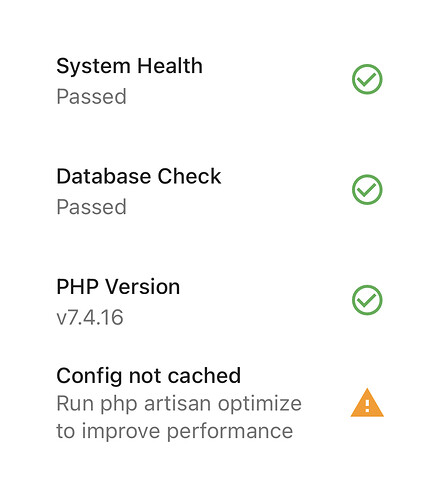Hi,
> MAIL_MAILER=smtp
> MAIL_HOST=server.domain.de
> MAIL_PORT=587
> MAIL_USERNAME=email@domain.de
> MAIL_PASSWORD=xxxpassxxx
> MAIL_ENCRYPTION=starttls
> MAIL_FROM_ADDRESS=email@domain.de
> MAIL_FROM_NAME='Name'
I have already tested various possibilities … no email.
hillel
March 17, 2021, 4:05pm
2
Hi,
Maybe you need to activate your company, there would be a warning in the bottom left corner.
Also, check the queues are running.
sasax
March 17, 2021, 5:44pm
3
How can i check if queues are running? I am having problems too.
I just checked, that if I run docker-compose exec app php artisan optimize, and right after I give it to send, it works without problems.
Also, I desactivate and reactivate the company.
hillel
March 17, 2021, 6:04pm
4
You can check the database table jobs to see if any records are in there, if the queue is running it should be empty.
I have no entry in the “jobs” table. But in the table “system_logs” the following:
hillel
March 18, 2021, 5:10am
8
Are you still facing this problem?
yes, no idea what else to do
hillel
March 18, 2021, 6:57am
10
If you changed the .env file you may need to run php artisan optimize
hillel
March 18, 2021, 7:37am
12
What do you see in the system_logs table
hillel
March 18, 2021, 8:58am
14
In the .env file are you using starttls or tls?
starttls, but i also had tls, without success
hillel
March 18, 2021, 10:18am
16
What error do you see in the logs when using tls?
the same error relates to starttls
hillel
March 18, 2021, 11:29am
18
You see “Unable to find the socket transport “starttls”” when using tls?
I’m going crazy … yes, there is written “starttls”. now I wanted to look again, sent an email, now the mail arrived
sasax
March 18, 2021, 3:11pm
20
Why i cant enable on docker config cached?
I run my docker under root, all working except emails. Test mail working on setup page. And working too for a short time after run artisan optimize.