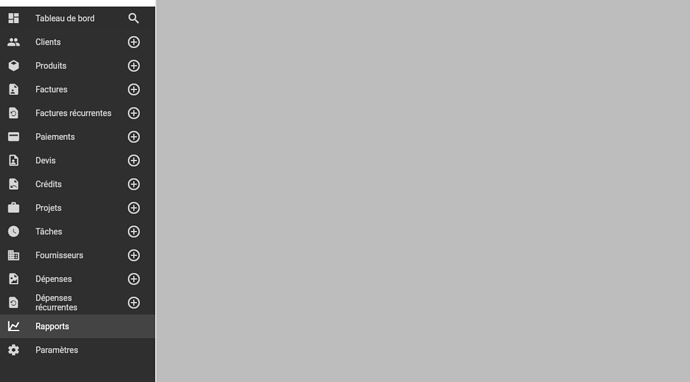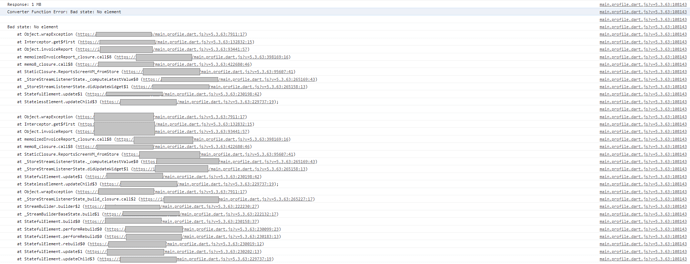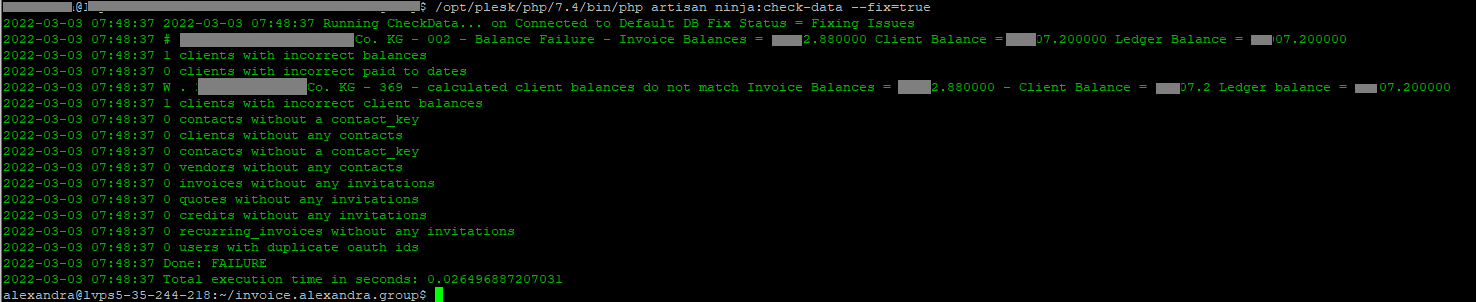Selecting Invoices from the drop down menu under reports loads a grey page. Expenses and all other Drop down options work fine.
Hi,
Can you please load the app with ?build=profile at the end and then check the browser console for details about the error?
If you haven’t tried it logging out and then back in may help.
I tried logging out and using a different browser, didn’t help. this is the error I get when loading the app with ?build=profile and then clicking on “invoice” under reports:
Thanks, that’s helpful.
@david I think this error may be from an invoice not having an invitations.
Is there a way to check for this/is this included in the check data command?
Any idea or indication to what might be causing this would be helpful. Some variable from Invoice being referenced and missing? Maybe data in an invoice has a wrong format? I never worked with flutter/dart, so I have no idea where to even start looking.
I would really appriciate a way to get this resolved.
@david can you please advise?
Is there a way for selfhost users to check for and correct any missing invitations?
from the command line only
php artisan ninja:check-data --fix=true
It seems balances do not match. I will investigate which invoices could be causing this. Any idea why this could happen? deleted invoices maybe? Is it likely to be the cause of the error from before?
I ran “php artisan ninja:check-data --client_balance=true” which fixed the client balance and I cleared the cache, but the reports invoice page still stays grey with the same error.
Do you have any payments in the database where the currency_id is set to 0
No, all currency_id’s are set to 3
Ok, thanks. We’ll look into this for the next release.
Ok thanks. In the meantime I will also try to find something by trying to change some values that might be related to this issue directly in the DB. Is there a safe way to delete an invoice completely from the DB (sql)?
You can purge a client to remove all of their invoices