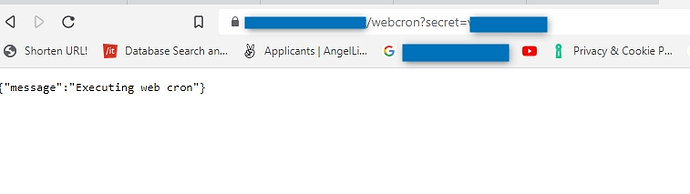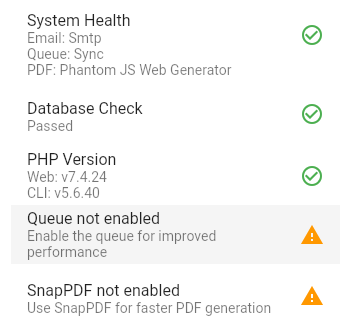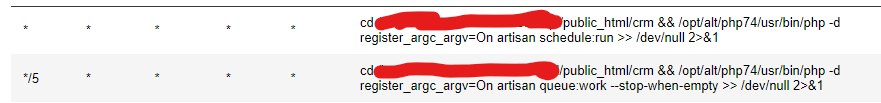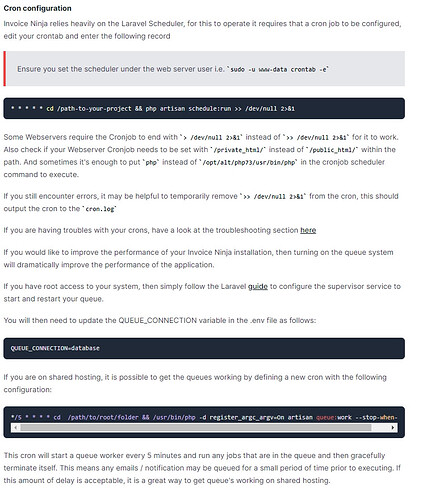But webcron is running fine, so I must admit that I do not get it why this message shows up then?
Am I missing something? In the documentation it refers to setting up cron, but that is already done, so please enlighten me.
Kind regards
hillel
October 13, 2021, 5:29pm
2
If your server supports queues it can make the app respond quicker, there’s more info here:
https://invoiceninja.github.io/docs/self-host-installation/#final-setup-steps
hahyes
October 14, 2021, 6:40am
3
It seems “Health Check” is wrongly showing not working queue (or it is really not working) and it changed after last updates.
Active cron:
hillel
October 14, 2021, 6:52am
4
What queue setting do you have in the .env file?
hillel
October 14, 2021, 6:53am
5
Sorry, never mind. I see it in the screenshot above, I think you need to update the .env file to enable the queue.
1 Like
hahyes
October 14, 2021, 7:02am
6
I see, QUEUE_CONNECTION=sync was wrong setting. I changed it to database and warning disappeared. Thank you for help.
2 Likes
ovizii
November 8, 2021, 9:17am
7
is this instruction for running IN via docker? (I don’t think so as I can’t find a .env file right now)
What is really the advantage of setting queues up @hillel ?
For us, we’re just sending a few invoices a month so I don’t know if this is worth spending time on…
Thanks in advance.
Kind regards
hillel
November 8, 2021, 11:02am
9
It enables the frontend to respond quicker by having the backend queue the request, rather than immediately processing it.
For example, if you click “Send email” in the app without queues enabled the app needs to wait for the email to be sent which can take a few seconds.
Thanks for the explanation, Hillel.
So it would be a minor improvement in response time for us in regards to that we only generate a few invoices right?
When looking into the documentation it doesn’t really mention anything about doing it in Linux environment directly, only C-panel from what i can read there:
We’re running a Ubunto server for this without C-panel Although we have installed Webmin on it to make things a bit easier.
Kind regards
hillel
November 8, 2021, 12:03pm
11
@david do you have any advice?
david
November 8, 2021, 8:31pm
12
Webcron only executes the scheduled tasks such as recurring invoices / reminders.
If you have QUEUE_CONNECTION=sync. Then any required actions are performed during the request cycle (ie sending emails / generating PDFs)
If you wish to use QUEUE_CONNECTION=database, the system will try its best to start and run the queue’s for you. However depending on platform this may or may not work.
1 Like
@david
Thanks in advance
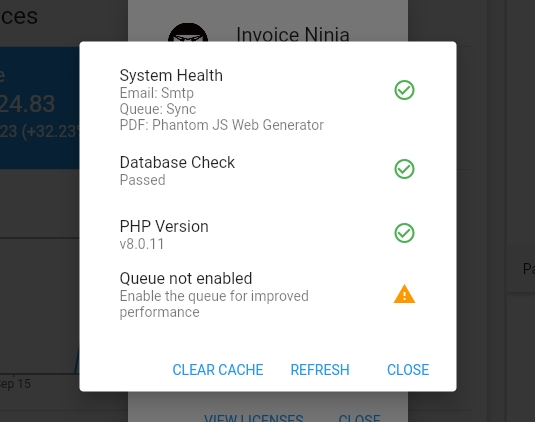
![]()