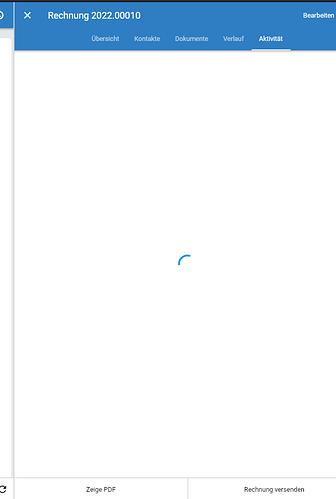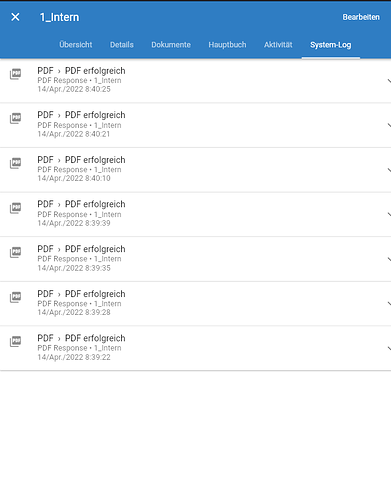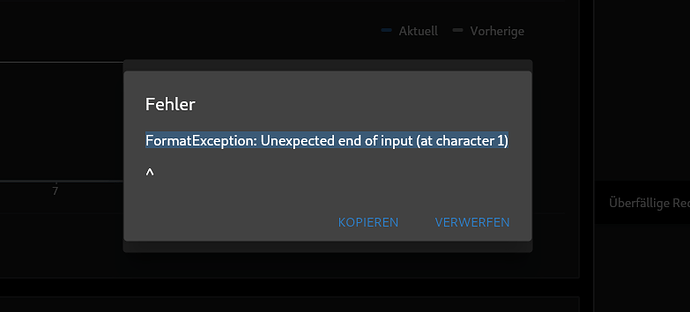tw33ki
May 18, 2022, 11:27am
1
Hello,
i’ve installed invoice ninja v5 in self hosted vm. For some reason i got some problems:
E-Mails wont work:
MAIL_MAILER="smtp"
MAIL_HOST="sslout.df.eu"
MAIL_PORT="587" <-- also tried with 465.
MAIL_USERNAME="info@xxxxxxx.de"
MAIL_PASSWORD="xxxxxxx"
MAIL_ENCRYPTION="tls"
MAIL_FROM_ADDRESS="info@xxxxxxx.de"
MAIL_FROM_NAME="Vertrieb"
And i am sure that my mail settings are fine.
timo@vertrieb:/usr/share/nginx/invoiceninja$ php artisan tinker
Psy Shell v0.11.2 (PHP 7.4.3 — cli) by Justin Hileman
>>> \Mail::raw('hello world', function($message) {
... $message->subject('Testing email')->to('tm@xxxxx.de');
... });
=> null
>>>
i also received this test mail from tinker(?).
But when i send an invoice out of invoice ninja, i am not receiving the e-mail. Also there are no new logs in storage/logs/laravel.log (despite of activating API_DEBUG=TRUE)
(also i was searching for a “test e-mail-button” like during the setup → is there an option to test e-mails from invoiceninja page?
Aktivities per Invoice arent loading. The Stuck here:
No new system-log-entries are beeing generated, for this customer i tried to send the invoice:
(Last try: today, 18. Mai 2022)
No new entries in storage/logs/laravel.log except of:
[2022-05-16 06:00:01] production.INFO: Performing Autobilling 2022-05-16 06:00:01
[2022-05-17 06:00:02] production.INFO: Performing Autobilling 2022-05-17 06:00:02
[2022-05-18 06:00:01] production.INFO: Performing Autobilling 2022-05-18 06:00:01
(so looks like crontab ist running)
I tried already:
As root:
Does anyone know how to debug this stuff? Or does someone know how to solve that problems?
hillel
May 18, 2022, 11:40am
3
Hi,
Let’s start with emails, what is QUEUE_CONNECTION set to in the .env? Maybe the queue is enabled but not running. Changing to sync will make it run immediately when sent.
tw33ki
May 18, 2022, 12:14pm
4
Oh woooow! Did the trick
timo@vertrieb:/usr/share/nginx/invoiceninja$ cat .env | grep QUE
I had redis as option here. Ist this a wrong setting?
hillel
May 18, 2022, 12:26pm
5
Glad to hear it’s working!
I’m not sure why the value would be set to redis, how did you install the app?
cc @david
Thank you very much
I followed up this tutorial:
After that i had that feeling that it’s behavior is realy slow. Then i decided to install redis cache (i think i did some failure here). I used some tutorial from google, but cant find it again atm.
Do u have some tipps for me, why my system-log (at customers 2-3 ?) isnt working correct?
To clarify, the systems logs load for some clients but not others?
Are there any errors in the browser console or storagel/logs?
I dont know what happend meanwhile, but my customer logs are loading now.
Thanks for ur help
But maybe, u can help me with some update problem i got today. I tried to update through the webgui. After that i got this error:
Do u know this one maybe?
hillel
May 26, 2022, 7:02am
10
It may help to increase the PHP memory limit.
tw33ki
June 12, 2022, 9:43pm
11
Thank you. That one did the trick