Hi,
I noticed that if a payment is made for several invoices at the time (in my case, it was 5), the numbers of those invoices are listed vertically in the payments section (table view - if that column is selected to display of course), and if there are too many numbers to fit in a row, they just overflow to the next row at the bottom:
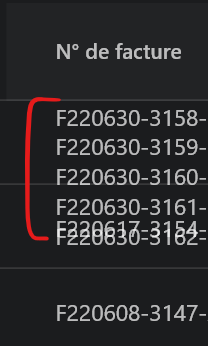
As a potential fix, for long lists, maybe the last line item in a row could be “…”, indicating that one needs to click the row to get more details in the right panel?
Thanks