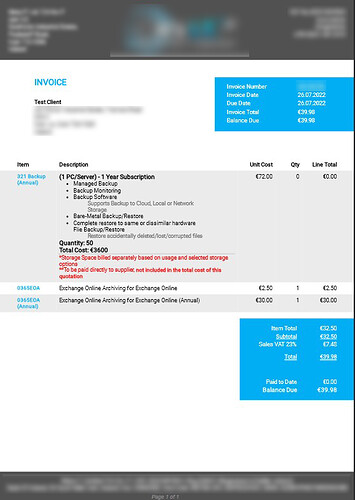So, I have a specific case in which I’m doing quotes that include services that are paid directly to the provider, so I would like to be able to select which products get added to the total, I can set the custom field to set if it should be added or not.
I’ve explored the settings and can’t find anything that helps with this, so the next option is code, but I can’t find where this is done, during the PDF render, before saving in the DB.
Can anybody help with this to do it myself?
Thanks in advance.
@Monopolo11
There are a few options…
-
You can set quantity or value to 0 for that line item and then declare the one that is set to 0 in the description.
-
If you have line item discount enabled you can set discount to 100% for that line item (or even set a default discount for the whole product to 100%), while this will do what you want, it may be mentioned in totals as a discount value etc… this depends on the pdf template you’ve set.
These are the 2 ways I’ve seen businesses deal with the above.
You can include price quantity etc in the description instead so it is still visible to the client, if you have markdown enabled in settings you can make it look even better for the client (Basic Syntax | Markdown Guide)
You can achieve something like this, but will need to enable markdown and define/edit the styles in the invoice template.
It would look something like this
# (1 PC/Server) - 1 Year Subscription
- Managed Backup
- Backup Monitoring
- Backup Software
> > ### Supports Backup to Cloud, Local or Network Storage
- Bare-Metal Backup/Restore
- Complete restore to same or dissimilar hardware
Flie Backup/Restore
> > ### Restore accidentally deleted/lost/corrupted files
# Quantity: 50
# Total Cost: €3600
******
###### *Storage Space billed separately based on usage and selected storage options
###### **To be paid directly to supplier, **not included in the total cost of this quotation**
And this is how it’ll look on the invoice:
1 Like
@strider27
Damn! thank you so much for the response, it really solved my problem.
The first approach I think it may be confusing for the customer, they tend to be a bit obtuse.
The second one is a great option, I think I may be cycling between the Markdown and point 2!
Thank you!
1 Like