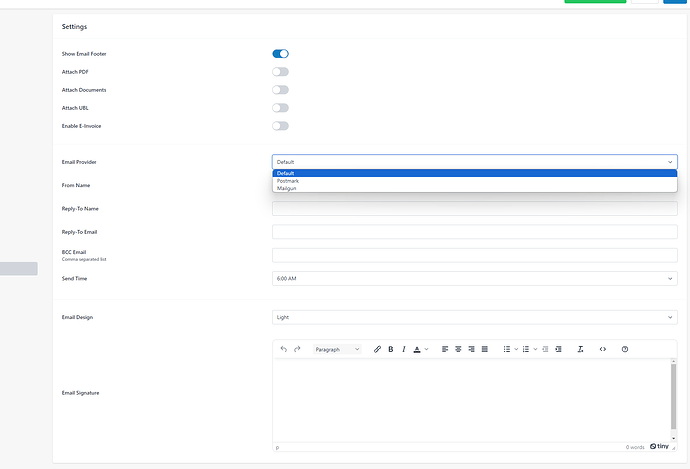You can set the SMTP credentials on Settings > Email Settings
Which version are you using?
It may help to try with the desktop app.
Version v5.8.33, it’s on UmbrelOS, I’m trying the desktop app now
The desktop app is allowing me to initiate it, which is great, the next stage for me now is to try and get it through Nginx proxy manager which gave me some issues.
If you update to a newer version you should see the option in the web app.
I did see it thank you, when I try to send an invoice out, I get the below
Error: please check that Invoice Ninja v5 is installed on the server
URL: http://192.168.1.46:8676/client/invoice/NiddPnjZbId1bgjBxVAzCYx6WUhHv01L/download?t=1714420254707
Response: Umbrel
Headers: {connection: keep-alive, keep-alive: timeout=5, cache-control: public, max-age=0, last-modified: Thu, 14 Jul 2022 10:10:31 GMT, accept-ranges: bytes, date: Mon, 29 Apr 2024 19:50:53 GMT, content-length: 899, etag: W/“383-181fc3045d8”, content-type: text/html; charset=UTF-8}}
You’ll see that error message if the response doesn’t include the server application version in the headers.
Note: if you’re emailing an invoice I wouldn’t expect to see the /download route.
I’m not sure what’s bringing it on because I didn’t do anything else
It may help to disable mod_rewrite
Interestingly enough, I ended up wiping out the whole system and starting from scratch, I used a combo of the tutorial from linuxbabe and the main article on this forum for the self hosted installation, and I used apache2, everything is working perfectly, if there is a need, I would like to make a post on the forum to help others.