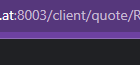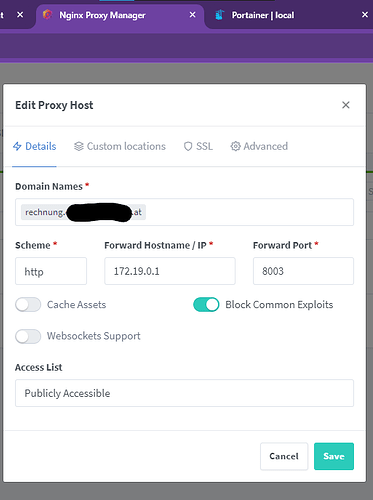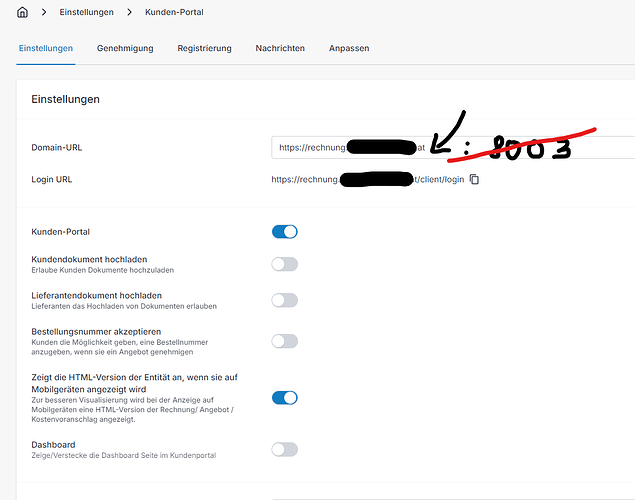Hello, I bought now a VPS and set up a Domain.
I use SmarTTY to connect via SSH and have a File Browser.
Domain and Subdomain are connectet via DNS to my VPS IP 87. XX.XX.XX
so i installed Nginx Proxy Manager
To find my ip adress of the other container i used
docker ps
“Gateway”: “172.18.0.1”,
so for the ENV im using AppURL = https://rechnung.mydomain.at:8003/
for the docker-compose file there are 3 lines with
extra_hosts:#host and ip
What should i input there?
"rechnung.mydomain.at:172.18.0.4 " #host and ip ?
must i activate the 443 Port there?
Thank you, Nico.
hillel
April 19, 2024, 1:12pm
2
Hi,
Sorry, I’m not sure.
Note: you may need to add TRUSTED_PROXIES=* to the .env file.
The leading free source available online invoicing app for freelancers & businesses. Invoice, accept payments, track expenses, & time-tasks
1 Like
Thank you and thx for the link
This is working so far
APP_URL=https://rechnung.domain.at (no 8003 here)
QUEUE_CONNECTION=database
DB_HOST=db
IN_USER_EMAIL=
MAIL_MAILER=smtpsmtp.ionos.de
MYSQL_ROOT_PASSWORD=
Without in5.localhost everything is crashing
version: ‘3.7’
services:#- ./config/caddy/Caddyfile:/etc/caddy/Caddyfiledocker-com#- “4430:443”#host and ip
app:
depends_on:
- db
networks:
- invoiceninja
extra_hosts:
- "in5.localhost:172.19.0.1 " #host and ip
db:
ports:
- "3305:3306"
restart: always
env_file: env
volumes:
- ./docker/mysql/data:/var/lib/mysql:rw,delegated
# remove comments for next 4 lines if you want auto sql backups
#- ./docker/mysql/bak:/backups:rw
#- ./config/mysql/backup-script:/etc/cron.daily/daily:ro
#- ./config/mysql/backup-script:/etc/cron.weekly/weekly:ro
#- ./config/mysql/backup-script:/etc/cron.monthly/monthly:ro
networks:
- invoiceninja
extra_hosts:
- "in5.localhost:172.19.0.1 " #host and ip
# - ./docker/app/public:/var/www/app/public:rw,delegated
# - ./docker/app/storage:/var/www/app/storage:rw,delegated
# - ./docker/app/public/logo:/var/www/app/public/logo:rw,delegated
networks:
but if i send a Invoice via Mail the customer gets a link with :8003 in it
then it wont connect to invoice ninja
Nginx Proxy Manager
hillel
April 20, 2024, 5:08pm
8
Glad to hear it, thanks for sharing the solution!
1 Like
I had removed the :8003 from the env file
How could i stop this happen? You must reupload the Logo
Solved (Logo not Showing)