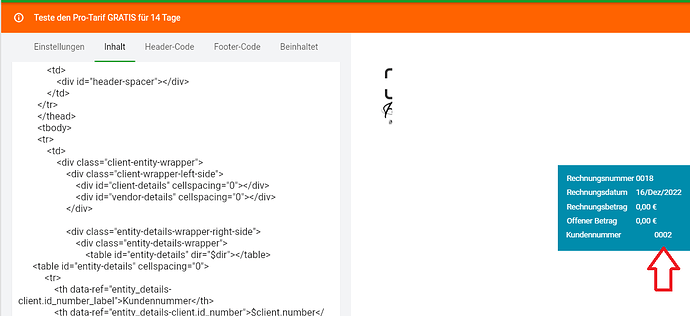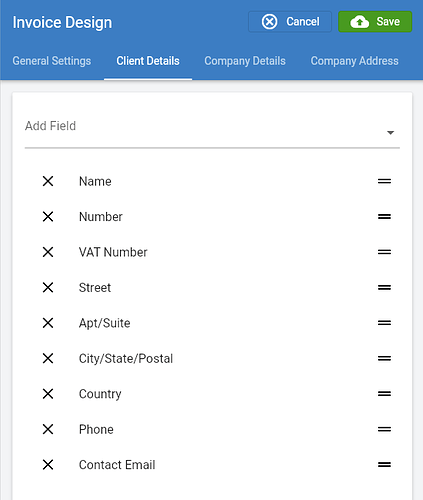hello if i create an invoice and then want to send it, this email does not reach the recipient. are there any problems at the moment?
At the moment email transit is delayed due to an issue with our transactional email service provider Postmark.
We are seeing deliveries, but there is some delay.
thx for this answer.
By the way, is there a way to rewrite the bill so that it says REMINDER 1-2-3-?
[image]
Did you want the Invoice PDF to have this text? or the email only?
PDF and emaiil ![]() I would like to change the INVOICE to a reminder
I would like to change the INVOICE to a reminder
how do I get the customer number further to the left that everything has the same distance?
my code is
<div id="body">
<table id="spacer-table" cellspacing="0">
<thead>
<tr>
<td>
<div id="header-spacer"></div>
</td>
</tr>
</thead>
<tbody>
<tr>
<td>
<div class="client-entity-wrapper">
<div class="client-wrapper-left-side">
<div id="client-details" cellspacing="0"></div>
<div id="vendor-details" cellspacing="0"></div>
</div>
<div class="entity-details-wrapper-right-side">
<div class="entity-details-wrapper">
<table id="entity-details" dir="$dir"></table>
<table id="entity-details" cellspacing="0">
<tr>
<th data-ref="entity_details-client.id_number_label">Kundennummer</th>
<th data-ref="entity_details-client.id_number">$client.number</th>
</tr>
</table>
</div>
</div>
<h4 class="entity-label">$entity_label</h4>
</div>
<table id="product-table" cellspacing="0" data-ref="table"></table>
<table id="task-table" cellspacing="0" data-ref="table"></table>
<table id="delivery-note-table" cellspacing="0" data-ref="table"></table>
<table id="statement-invoice-table" cellspacing="0" data-ref="table"></table>
<div id="statement-invoice-table-totals" data-ref="statement-totals"></div>
<table id="statement-payment-table" cellspacing="0" data-ref="table"></table>
<div id="statement-payment-table-totals" data-ref="statement-totals"></div>
<table id="statement-aging-table" cellspacing="0" data-ref="table"></table>
<div id="statement-aging-table-totals" data-ref="statement-totals"></div>
<div id="table-totals" cellspacing="0"></div>
</td>
</tr>
</tbody>
<tfoot>
<tr>
<td>
<div id="footer-spacer"></div>
</td>
</tr>
</tfoot>
</table>
</div>
You shouldn’t need to add this manually.
In Settings > Invoice Design > Client details, you can add the client number there from the dropdown.
it will then auto format.
what exactly is that called? I find clientid not only register number
When I select this, I can’t click save, unfortunately, it doesn’t accept it.
is there a possibility with my code that the customer number has the same distance?
By the way, is there a way to rewrite the bill so that it says REMINDER 1-2-3-?
by EMAIL and PDF ?
Under client details, it is the Number option.
In Settings > Templates & Reminders you can customize the language for the subject and body of emails.
On the PDFs this would not be possible.
That’s right, but the problem is that the customer number is next to the address, for example
John Doe
pattern street 4
model country
004
And that’s wrong, that’s why I did it in the code because I want to have the customer number on the right next to the billing details, so how do I get it so that everything is the same?
Then you should consider that you can rewrite an invoice (pdf) as a reminder here in Germany it is of no use if only the email text is reminder The invoice must also state which reminder it is and which reminder level it is