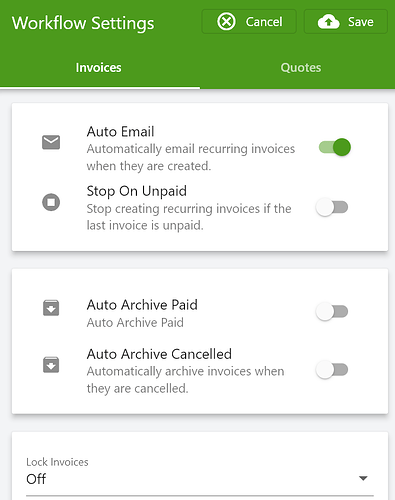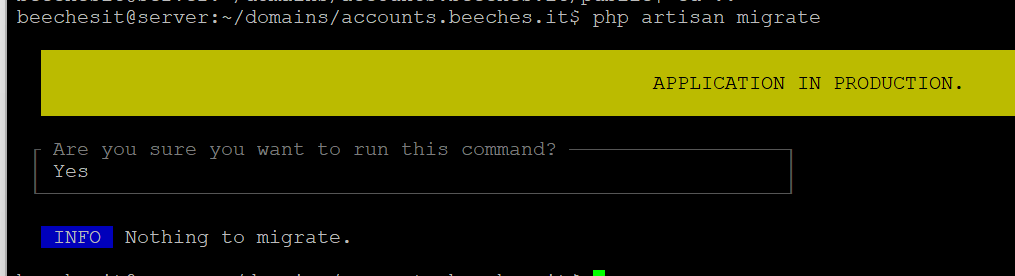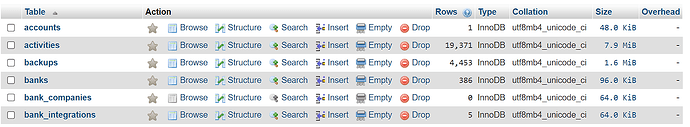I’m on v5.8.57 - W160 (it’s higher up this thread). Self-hosted on Ubuntu 22.04.4, PHP 8.2.21, OpenLiteSpeed 1.7.19, MariaDB 10.6.18 if that helps.
Do you have the lock invoices feature enabled? There was a related fix:
Argh! I noticed the fix you referred to is in a later version than I’m running so I tried “Force Update” (even though it said I’m on the latest version). Now I have a 500 error and there’s nothing in the logs at all, nothing works. ![]()
If you see a 500 error there should be details in either storage/logs or the web server error logs.
No, there was absolutely nothing in any of those locations.
I found the APP_DEBUG option in the .env file and enabled that, but I still don’t see anything in the logs.
However, I tried visiting the site in a browser instead of the desktop app and everything works!
So now I’m on version v14.04.2024.1 and I’ve turned APP_DEBUG off again. I can access from the desktop app and I no longer see a “Force update” option. (Is that simply because I’m on the latest version, or has the option been removed. If it’s removed, how do I update?).
Should I re-enable the queue to see if that helps?
I’m seeing different things when I refresh, there’s obviously something still happening in the background.
The desktop app now says I’m on v5.10.4 - W160 and the Force Update option has returned.
The logs perhaps should be discussed in a different thread. In /logs I see a single file php_log (and some rotated tarballs), zero bytes long. I think that’s generated by OpenLiteSpeed.
In /storage/logs I see invoiceninja-worker.log which is empty and laravel.log, which contains this line which I think explains the 500 error:
[2024-07-09 13:43:17] production.ERROR: Allowed memory size of 1073741824 bytes exhausted (tried to allocate 36864 bytes) {“userId”:1,“exception”:"[object] (Symfony\Component\ErrorHandler\Error\FatalError(code: 0): Allowed memory size of 1073741824 bytes exhausted (tried to allocate 36864 bytes) at /home/beechesit/domains/accounts.beeches.it/app/Http/Controllers/SelfUpdateController.php:88)
Aha, I also found this, which might be the root of the whole problem:
[previous exception] [object] (PDOException(code: 42S02): SQLSTATE[42S02]: Base table or view not found: 1146 Table ‘accounts.jobs’ doesn’t exist at /home/beechesit/domains/accounts.beeches.it/vendor/laravel/framework/src/Illuminate/Database/Connection.php:423)
laravellog.txt (1.7 MB)
Attaching the whole log because it contains other errors and might contain the necessary information.
It may help to run php artisan migrate
It says “Nothing to migrate”.
I have increased the memory limit to 2 GB and re-run “Force Update” with no errors.
Can you please post the last error you’re seeing in the logs
The last error in the logs hasn’t changed. See my post above, also the attached log file above and here it is again.
[2024-07-09 13:43:17] production.ERROR: Allowed memory size of 1073741824 bytes exhausted (tried to allocate 36864 bytes) {“userId”:1,“exception”:"[object] (Symfony\Component\ErrorHandler\Error\FatalError(code: 0): Allowed memory size of 1073741824 bytes exhausted (tried to allocate 36864 bytes) at /home/beechesit/domains/accounts.beeches.it/app/Http/Controllers/SelfUpdateController.php:88)
[stacktrace]
#0 {main}
"}
It’s now obsolete because I’ve increased the memory allocation.
What isn’t currently working?
Automated reminders! Never worked at all as far as I can tell.
Is the cron configured?