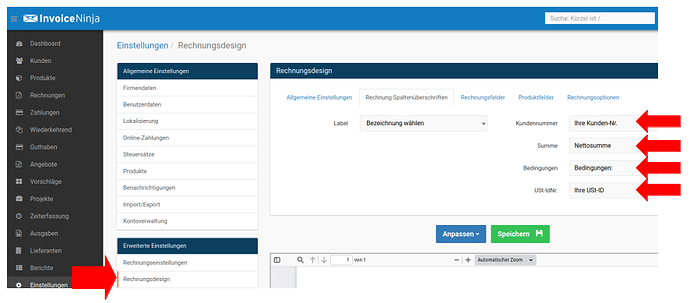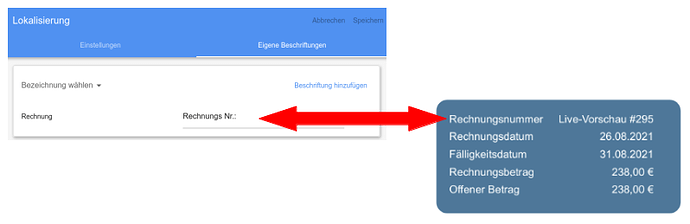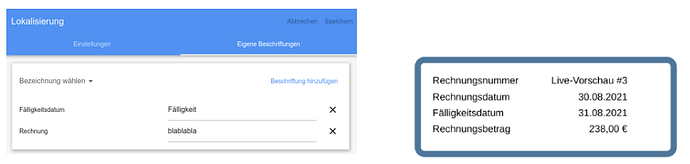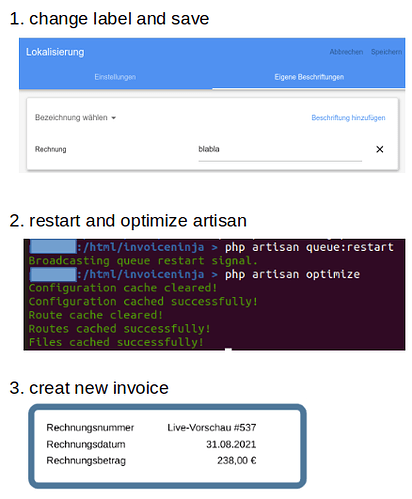In V4 you could customize the column header. Where can I find this possibility in V5?
Hi,
In v5 the option is on Settings > Localization > Custom Labels
You would need to re-save the invoice for the PDF to be updated, maybe that’s the issue?
The invoice was created after the change.
It can be seen that the printed text (“Rechnungsnummer”) does not correspond to my change (“Rechnungs Nr.:”) nor to the original (“Rechnung”).
Therefore, there must be another place.
There are several options for invoice number, perhaps you haven’t select the correct one? This is definitely the right place to change the translation texts.
I can’t see where individual translations have an impact over localization.
The only way to adjust the texts is directly in the file:
/resources/lang/de/texts.php
Settings about localization do not seem to be effective.
After updating the translations, are you resaving the invoice? this would be needed to regenerate the invoice PDF.