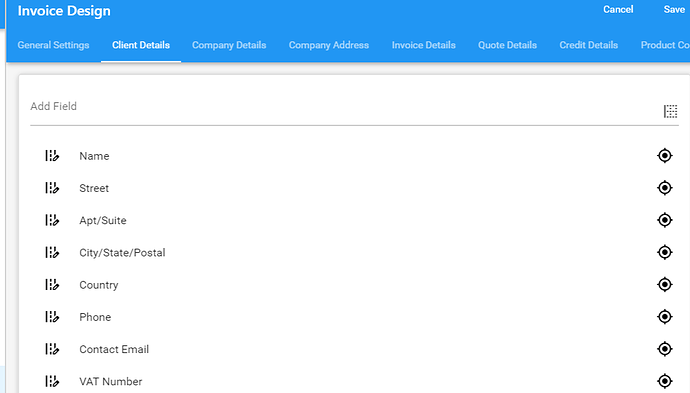My admin has gone back to using v4 after the last few weeks of trying to use v5. Initial load times are much much slower (the initial page load and then waiting for the status “waiting” indicator to finally finish) can easily take upward of 10-20s or more per navigation. This is unusable and we’ll not be moving to v5 for that reason alone.
Also, now we’re left in a situation where we’re going to have to go back to v4 to wait for v5 to not be terrible at which point we have data in two different places. Is there a method to reset our v5 and re-load fresh from v4 in the future?
Other missing/incomplete features:
- being able to add a new user directly to a contact from the invoice screen (it takes many more clicks now–have to go back to the customer view and then add and then reload the invoie screen)
- “viewed” appears to be broken? Some few invoices we create and then manually email the PDF. In v4 we’d manually mark as “sent” because we sent the PDF, but we didn’t use invoiceninja directly to send. However in v5 they’re showing up as “viewed” even if we never sent the link to the end-user and this shouldn’t be possible!
Editing to add a few more we just ran across:
- you can no longer share links directly to specific invoices with another logged in user. Or bookmark a URL. Hiding the URL behind fancy web UI frameworks is super annoying. UPDATE: Slow times selecting menus has improved after letting the app sit for a while (maybe background updating?). The main slowdown now is when clicking “view PDF” for an invoice which remains much slower than the rest of the UI.
- delays in visibility – if my admin makes a new invoice, even if I refresh the page a few times it doesn’t show up right away. When collaboratively working on something this is frustrating.
- different styles on different platforms? Both my admin and I are using chrome but for some reason chrome on windows shows totally different icons which are much harder to understand. Consider these two screenshots (nevermind, I can only put “one media item per post”, just showing the bad one):
On the plus-side:
- you’ve fixed the “item code” delays that were painfully slow before, thanks!