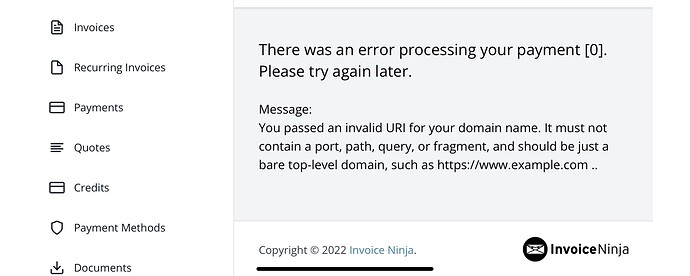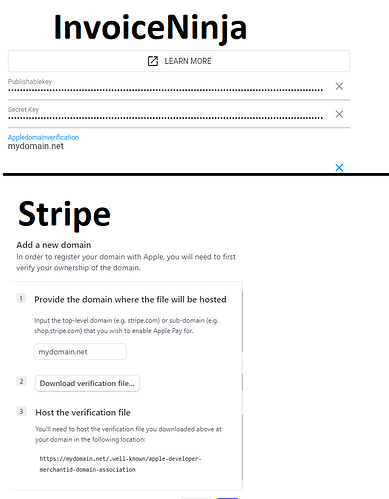Hi not sure what I did wrong here, In appledomainverification I put my domain which I verified in Stripe. I’ve read the other posts but this is a different error. Any ideas?
I believe this is the issue, stripe needs to verify the domain, so you’ll want to remove the /invoices/public part of the URI.
Hi David,
I’ve left only the domain name in both InvoiceNinja payment gateway settings and Stripe Apple Verified Domains. I’m not sure my settings are correct, specifically for Appledomainverification in InvoiceNinja. Attached is a photo of my settings, assuming that my InvoiceNinja is installed at https://mydomain.net/invoices/public
Please let me know which changes should be made
Upon using chrome debug inspect I got the following error:
- Request URL: https://mydomain.net/vendor/livewire/livewire.js?id=de3fca26689cb5a39af4
- Request Method: GET
- Status Code: 404 Not Found
I checked the path on my server end, and indeed there is no file “livewire.js”
I’m not sure if that’s the issue, but these are the only two errors Chrome picked up:
GET: net::ERR_ABORTED 404 (Not Found)
process:410 Uncaught ReferenceError: Livewire is not defined
at process:410:223
I suspect this may have something to do with .htaccess issue because my invoiceNinja is installed in the directory /invoices so it should be pulling from mydomain.net**/invoices/**vendor and not from mydomain.net/vendor.
I am confused why Stripe credit card payments is working fine though