I am having a problem with e-mails in says there sent but when you go into system logs on failure fails, and on the logs there is nothing pointing out what the issue is.
Can any one help
I am having a problem with e-mails in says there sent but when you go into system logs on failure fails, and on the logs there is nothing pointing out what the issue is.
Can any one help
Hi,
Have you seen the info here:
https://invoiceninja.github.io/docs/self-host-troubleshooting/#email-not-sending
Hi tried that and still does not work its the v5 v4 works and as soon as you go onto v5 stops
Are you seeing any error details?
In the dashboard system long it just says e-mail fail
Just upgrading and its working
This is happening to me but after updates still not working. I’ve been hours on the forum looking for same behavior but none of the options turns out a solution.
The invoices are not being sent even thought after each error it says they were. I’m on v5.3.0.
There are many solution when this happens with Gmail accounts but I’m using the same domain email where InvoiceNinja is installed.
I saw someone mentioning that 7.4 doesn’t have something and he returned to 7.3 but that was for v4 and it can’t be done for v5.* because it breaks.
Any ideas?
Which email provider are you using?
It’s a domain email. So it’s an email created on the same hosting account that hosts the platform.
After many attempts and changes to the .env file, stills not sending and failing each time.
After you make a change to your .env file, can you please run /update?secret=
I think your config may not be updating after making changes to the .env
Eiither that or you may need to recheck your mail config ssl / ports. etc.
How? Can you please give me more details?
Edit: Got it!
In my case I don’t have anything on the env file after UPDATE_SECRET=. Should I enter something there to use on the update? (I tried that and it didn’t work).
I am about to give up on InvoiceNinja. Too much time trying to figure out a simple error of mail not being sent (4 days). With v4 there is NO issue, same email, same domain, same account.
Now the error is different (connection could not be established), that’s the error given after trying gmail email and not getting it to work. That was hours ago, and the env file was reversed to what it was before and still giving same error.
I’ve cleared cache, refreshed data, deleted the env and reupload it. Still the platform NEVER have sent an email. At least v4 had a test send mail feature under settings.
As long as you run /update?secret= (assuming nothing is set for UPDATE_SECRET) then the config will be updated with the latest changes in your .env file.
From there you just need to correct configuration for your mail server. It sounds like you are super close!
I did give up, but after receiving your notification I decided to take a look at the settings on v4 and instead of smtp.domain.com it uses mail.domain.com. So I used that instead and it worked. 
Great to hear you got it working!
Mine is not working either where do you define that? I updated my env vile but I haven’t ran the /update?secret as there is a secret there.
Is it easier just to migrate from v5 to v5 same boat I feel like I have put a ton of time in migration while v4 was solid until recurring stopped working.
Great product just this upgrade has been fun. Compared settings from v4 and v5 for mail*
On the browser url, just after your ninja address add the /update?secret=
It looks that if you don’t do that after updating the .env file, it won’t refresh the configuration.
Removed all v5 started from scratch and did migrate still here:
Test email failing: 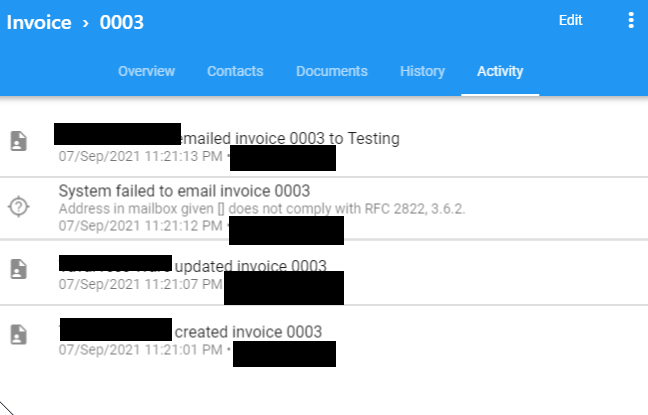
I have did the update secret as well as updated my .env file prior.
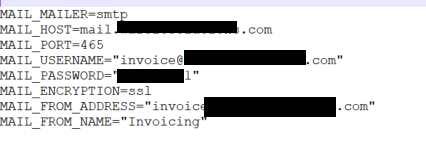
Any tips or ideas. Using softaculous for install btw.
Also this error in bottom left
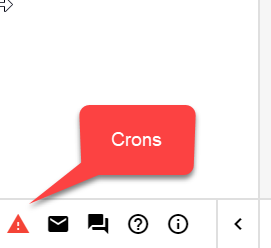
Got that error prior to migration as well.
In your case is another error. It says your email does not comply with RFC 2822, 3.6.2 (check that).
As per your cronjob I’ve seen other posts where they say sometimes takes time.
I was 4 days to figure out my issues, I don’t think I’m the person to suggest configuration settings. 
RFC is what makes no sense everything is FQDN when needed.