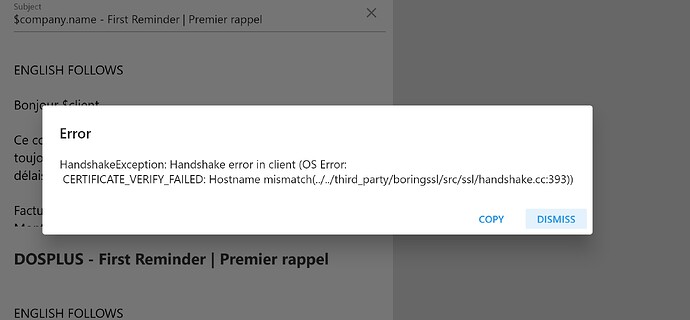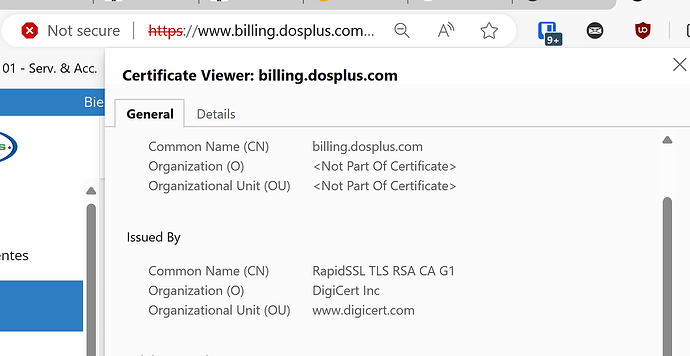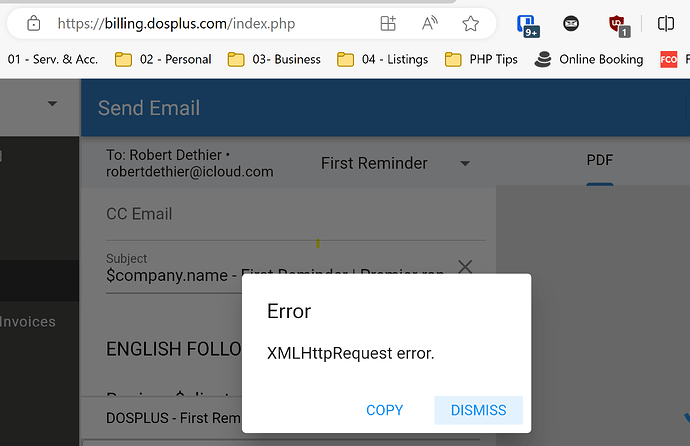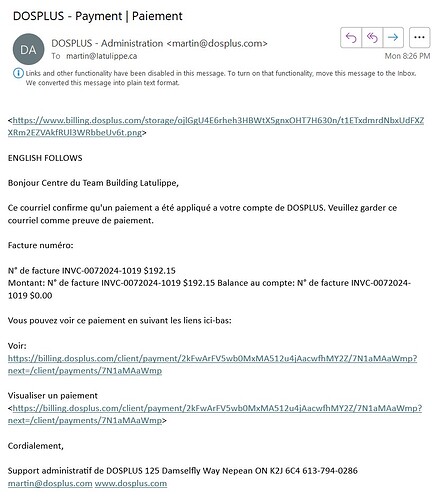Well, i guess I spoke to soon!!
My PDF generation does not work anymore, it hangs with a wheel for ever. I know it is it because removing attach invoice send the email as mormal.
Somehow the PDF generator is broken, not sure why, i only chnaged the APP_URL to not include the www.
Using : hosted_ninja.
SnapPDF is pickd up by imunify.
Worked with:
PDF_GENERATOR=hosted_ninja
Tried:
PDF_GENERATOR=phantom
PDF_GENERATOR=snappdf
The file main.foss.dart.js seems to have something to do with the problem.
Ideas?
UPDATE:
Browser console shows the www still being tried???
GET: https://www.billing.dosplus.com/client/invoice/VLHEvLowETBcdYFU1J7Y2GNfur1X71af/download?t=1713835278541&t=1713835278541
One moment, please...
Failed to load resource: net::ERR_CERT_COMMON_NAME_INVALID
main.foss.dart.js?v=5.8.47:86472 POST: One moment, please...?
main.foss.dart.js?v=5.8.47:86472 GET: One moment, please...
index.php/api/v1/client_statement?:1
Failed to load resource: the server responded with a status of 500 (Internal Server Error)
main.foss.dart.js?v=5.8.47:86472 POST: One moment, please...
[NEW] Explain Console errors by using Copilot in Edge: click
to explain an error.
Learn more
Don't show again
main.foss.dart.js?v=5.8.47:86472 GET: https://www.billing.dosplus.com/client/invoice/VLHEvLowETBcdYFU1J7Y2GNfur1X71af/download?t=1713836335872&t=1713836335872
main.foss.dart.js?v=5.8.47:107253
GET https://www.billing.dosplus.com/client/invoice/VLHEvLowETBcdYFU1J7Y2GNfur1X71af/download?t=1713836335872&t=1713836335872 net::ERR_CERT_COMMON_NAME_INVALID
j3 @ main.foss.dart.js?v=5.8.47:107253
ff0 @ main.foss.dart.js?v=5.8.47:352
GET https://www.billing.dosplus.com/client/invoice/VLHEvLowETBcdYFU1J7Y2GNfur1X71af/download?t=1713836467232&t=1713836467232 net::ERR_CERT_COMMON_NAME_INVALID