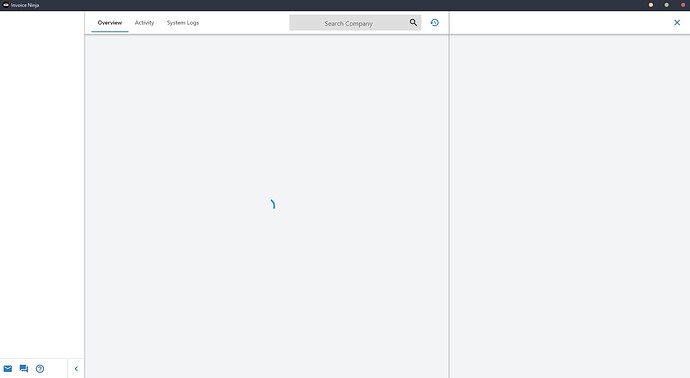I previosuy had ssl issues which i fixed and since then my desktop client does not login. I reset the app, repaired and uninstalled / reinstalled but whenever I open the Invoice Ninja app it just shows a loading screen and no option to add url / login details again? None of the buttons allow me to access this menu either
Hi,
I suggest logging out and then logging back in.
You can access the log out option by clicking the about button in the bottom left corner and then long pressing the app version.
Hmm… just noticed in the screenshot that you don’t have the about button. Another option is to close the app and delete the cache files in the invoiceninja folder in the user directoy.
Cool that worked. I can now see the login screen again