Can you advise on this as “checked in a fix” doesnt really tell much, and trying to find information in GIT is hard. I really want to get this working as each time i update, or reinstall, something different breaks. now it is the PDF generator…
Did this ever get resolved; asking for myself. Can’t figure this out per the info on this thread either. Thanks!
I think I just replied to an email from you. We did make some changes to the email templates in the current release (went live Sunday 12th), The email logos should constrain to 50% of the width of the email template.
We suggest using a larger logo that can resize down with minimal quality loss.
if you prefer to remove it from view completely, in the body of the email template you can include
<style>
img{
display:none !important;
}
</style>
@david can you shed some light on whats allowed in the custom Email Design Custom field?
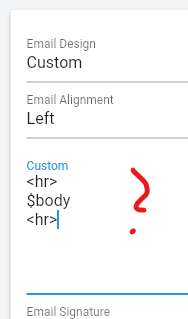
Honestly i am pretty happy with the “light” design - i just want to adjust some styles which are hardcoded into resources/views/email/template/master.blade.php. Copying the content of that file into the field results in a 500error and changes to master.blade.php directly i guess will be overwritten on the next uptate.
Its not restricted at all. you can create anything you like.
You can use a full html document in here.
But i dont want to reinvent the whole document.
client.blade.php has some templating logic/blocks inside which i cant duplicate because it obviosly causes the 500error.
Selecting a an actual Templatefile from resources/views/email/template/ would be a better option imo.
@david
I filled the custom-field with a html-document and added $logo, $body, $signature.
That works mediocr. The $logo variable doesn’t output anything so i tried $company.logo which gives me the base64-encoded image for the src attribute.
Gmail however doesn’t like that at all.
Using the “light” template the logo is implemented as img with a src-url <img src="https://example.com/storage/gibberish/gibberish.png" width="50%" border="0" style="width: 50%; max-width: 570px; display: block"> insted of <img src="data:image/png;base64, AAA........ width="50%" border="0" style="width: 50%; max-width: 570px; display: block">
Is there a variable for the logo-url?
Perhaps an easier way is to create a group setting which contains the different Logo, you can then customize the emails for that particular “group”. Each group can have a different logo.
That doesn’t make sense to me. It’s just one comany and it already has its logo under company-details.
I just want to use that and not hardcode a url into the template.
In the meantime, was anyone able to create a beautiful email template with a smaller logo? It would be great if you could share it with the community!