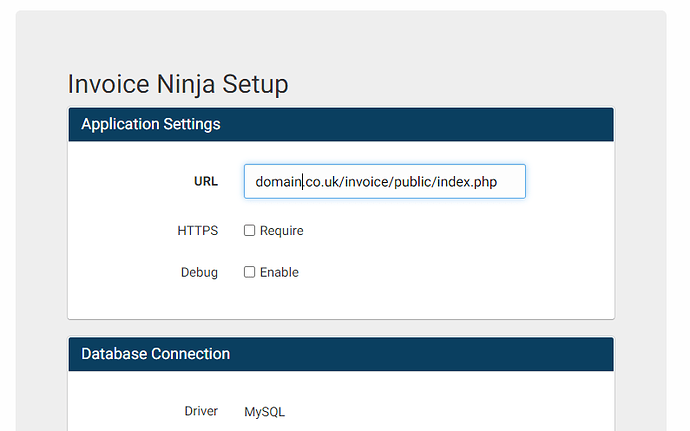yes
domain.co.uk/invoice/public/index.php/settings/client_portal
Ok, thanks! I think we need to fix this problem first,
I suggest working with your webhost to check mod_rewrite is enabled on the server.
I can confirm that mod-rewrite is enabled
Have you made any changes to the htaccess file or app, I’m surprised to see index.php in the URL
Not as far as I am aware.
below is the htaccess file for InvoiceNinja
https://coderwall.com/p/erbaig/laravel-s-htaccess-to-remove-public-from-url
RewriteRule ^(.*)$ public/$1 [L]
https://github.com/h5bp/server-configs-apache/blob/master/dist/.htaccess
# INTERNET EXPLORER
----------------------------------------------------------------------
| Iframes cookies |
----------------------------------------------------------------------
Allow cookies to be set from iframes in Internet Explorer.
https://msdn.microsoft.com/en-us/library/ms537343.aspx
http://www.w3.org/TR/2000/CR-P3P-20001215/
Header set P3P "policyref=\"/w3c/p3p.xml\", CP=\"IDC DSP COR ADM DEVi TAIi PSA PSD IVAi IVDi CONi HIS OUR IND CNT\""# MEDIA TYPES AND CHARACTER ENCODINGS
----------------------------------------------------------------------
| Character encodings |
----------------------------------------------------------------------
Serve all resources labeled as text/html or text/plain
with the media type charset parameter set to UTF-8.
https://httpd.apache.org/docs/current/mod/core.html#adddefaultcharset
AddDefaultCharset utf-8
- - - - - - - - - - - - - - - - - - - - - - - - - - - - - - - - - - -
Serve the following file types with the media type charset
parameter set to UTF-8.
https://httpd.apache.org/docs/current/mod/mod_mime.html#addcharset
AddCharset utf-8 .atom \ .bbaw \ .css \ .geojson \ .js \ .json \ .jsonld \ .manifest \ .rdf \ .rss \ .topojson \ .vtt \ .webapp \ .webmanifest \ .xloc \ .xml# WEB PERFORMANCE
----------------------------------------------------------------------
| Compression |
----------------------------------------------------------------------
# Force compression for mangled headers.
# https://developer.yahoo.com/blogs/ydn/pushing-beyond-gzipping-25601.html
<IfModule mod_setenvif.c>
<IfModule mod_headers.c>
SetEnvIfNoCase ^(Accept-EncodXng|X-cept-Encoding|X{15}|~{15}|-{15})$ ^((gzip|deflate)\s*,?\s*)+|[X~-]{4,13}$ HAVE_Accept-Encoding
RequestHeader append Accept-Encoding "gzip,deflate" env=HAVE_Accept-Encoding
</IfModule>
</IfModule>
# - - - - - - - - - - - - - - - - - - - - - - - - - - - - - - - - - - - - -
# Map certain file types to the specified encoding type in order to
# make Apache serve them with the appropriate `Content-Encoding` HTTP
# response header (this will NOT make Apache compress them!).
# If the following file types wouldn't be served without the appropriate
# `Content-Enable` HTTP response header, client applications (e.g.:
# browsers) wouldn't know that they first need to uncompress the response,
# and thus, wouldn't be able to understand the content.
# http://httpd.apache.org/docs/current/mod/mod_mime.html#addencoding
<IfModule mod_mime.c>
AddEncoding gzip svgz
</IfModule>
# - - - - - - - - - - - - - - - - - - - - - - - - - - - - - - - - - - - - -
# Compress all output labeled with one of the following media types.
# IMPORTANT: For Apache versions below 2.3.7 you don't need to enable
# `mod_filter` and can remove the `<IfModule mod_filter.c>` & `</IfModule>`
# lines as `AddOutputFilterByType` is still in the core directives.
<IfModule mod_filter.c>
AddOutputFilterByType DEFLATE "application/atom+xml" \
"application/javascript" \
"application/json" \
"application/ld+json" \
"application/manifest+json" \
"application/rdf+xml" \
"application/rss+xml" \
"application/schema+json" \
"application/vnd.geo+json" \
"application/vnd.ms-fontobject" \
"application/x-font-ttf" \
"application/x-web-app-manifest+json" \
"application/xhtml+xml" \
"application/xml" \
"font/opentype" \
"image/svg+xml" \
"image/x-icon" \
"text/cache-manifest" \
"text/css" \
"text/html" \
"text/javascript" \
"text/plain" \
"text/vtt" \
"text/x-component" \
"text/xml"
</IfModule>
#+PHPVersion
#=“php71”
AddHandler x-httpd-php71 .php
#-PHPVersion
I have only created the company, and customised the invoice.
I tried to import customers from waveapps.
I think I am going to have to uninstall and try again. Just shows there is nothing as simple as ‘on-click-installer’
I do not find the the documentation overly clear either.
Is it best to install InvoiceNinja to subdomain?
Currently I have installed to the main domain in /public_html/invoice
Also, when will V5 be stable?? With me having all this difficulty installing V4 I really do not want the pain of doing this all again for V5!!!
Where am I able to get more help on any of these issues I am seeing?
As far as I know I have followed the instructions, and as said it does seem to work just this last hurdle of displaying the PDF’s and I will be happy.
It’s best to map the webroot to the /public folder, this can be done with or without a subdomain.
v5 will be stable within a few weeks.
OK, so I think that is what I have done /public_html/invoice??
As I say I can run and login to the admin and customer portal.
What am I doing wrong with pasting the iframe into a wordpress page?
also you mentioned about the url having index.php in it, how or where is that being affected?
If you see “index.php” in the app URL it means the app has not been configured correctly.
Have you made any other changes to the code, maybe you want to try a clean install?
So I have deleted and started again.
Once the install completed I was presented with this page to do the initial setup.
I left the URL with what it suggested.
But I did check https
Still getting mixed content error
Can you please post a screenshot of the mod_rewrite section of the phpinfo page?
This is the problem, although having had confirmation from my host that mod_rewrite is enabled, the phpinfo file does not display this that I can see
Here is the exact file
domain removed
Cheers Neil
mod_rewrite is not enabled, I suggest following up with your web host for help enabling it
it IS on, it HAS to be on for wordpress to work
If it were enabled it would be shown in the phpinfo page in the “Loaded Modules” section
So here is another site with the same host : https://taboo.scot/phpinfo.php
This also does not display Loaded Modules segment
Also looking around the web this php code also suggests as a way of identification that mod_rewrite IS on
https://precisioncomputing.co.uk/mod.php
The code is:
I’m not sure why that PHP script shows mod_rewrite is active, it’s just echoing a string?