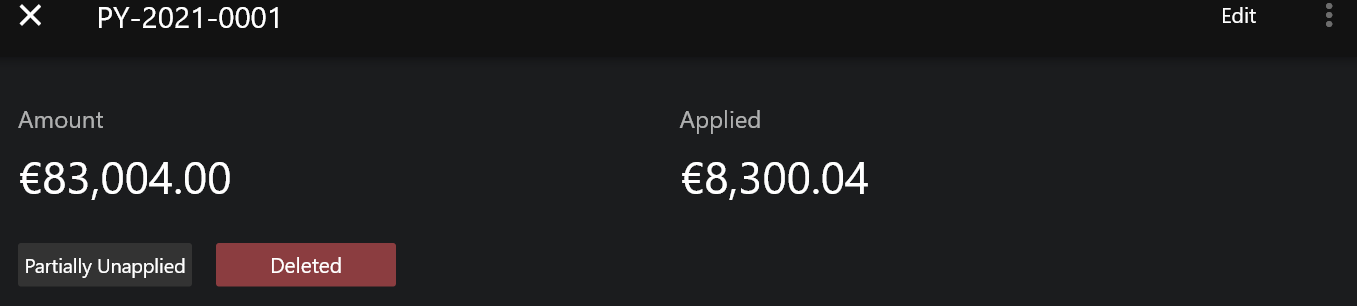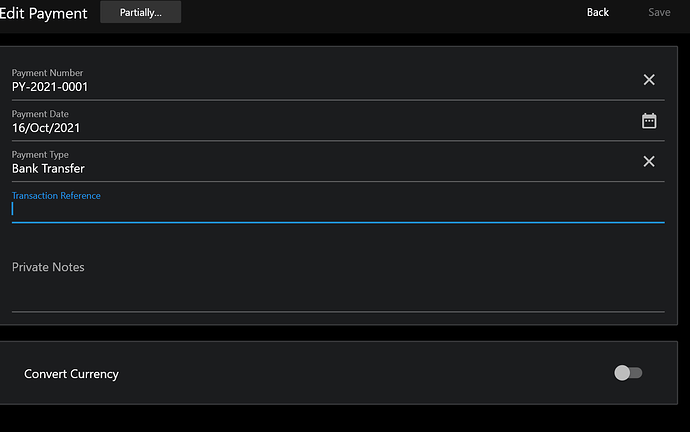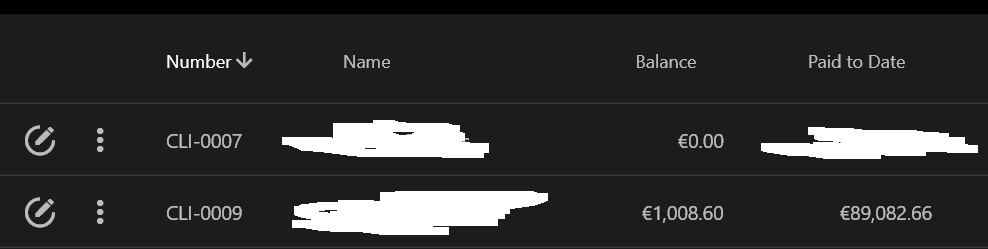I inputted a typo in a payment and instead of having 8300.04 I put 83,004. I save the payment at the time without noticing but spotted it later. I marked if for deletion but it’s still being included in the calculation for the total revenue for that client. There’s no options for me to edit the value of the payment or to restore it now that I’ve deleted it from what I can see.
Is there a way I could correct all this?
Payment shown as partially paid on payments list
Partial payment of correct amount shown against incorrect total
Screen grab of what’s shown when click edit
Incorrect paid to date value shown for the client of 89K