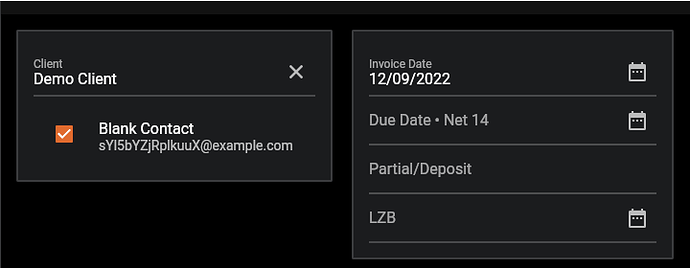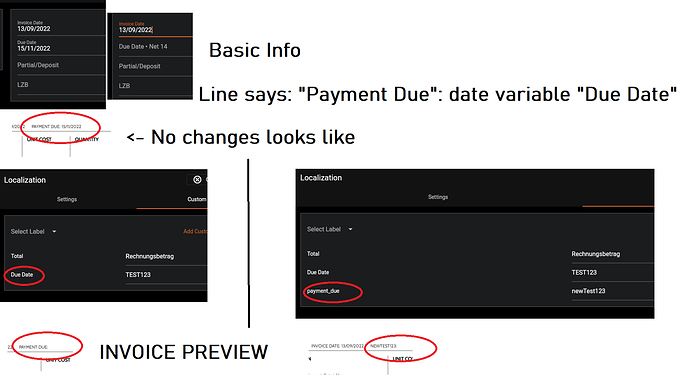Hey.
First of all, I am very new to Invoice Ninja, but commited the last 3-4 Days to get into the Application to use it as my new invoice tool. So bare with me if I am doing something that is not best practise. My target audience is germany, so using IBAN / BIC would be the default path.
I am running 5.5, self hosted in a docker container and within the days I experienced some issues.
I understand this is a ton of feedback but some of the items may can be answered pretty fast.
Bugs:
- “Due Date”
○ Is prefiled with Net ##
○ But does get filled in the Invoice until I select a Date.
§ Should be prefilled automatically, right?
○ Is there a “invoice payment terms” (like Net 14) variable than can be used? Haven’t found any. I want the Number to put it in the Invoice “Terms” field.
- Term: “Payment Due” and Variable in Design Templates
○ E.g. Localization: German // generall mixed up?
§ E.g. In Hipster Template Term/Label: “Payment Due” Translates to “Fälligkeitsdatum” in → Invoice Mask ←
§ If I change “Fälligkeisdatum” in Localizations the change has no effect on the PDF Design Template.
§ In the pdf template localization it says: “Zahlung überfällig” by default (you see the mix in Invoice Mask and PDF Template) which could be correct but not really form my pov. “Fälligkeitsdatum” would be way better. Anyhow I think there got something mixed up with the variables.
□ To change the term in the PDF I need to change the variable “payment_due” which is not available in the dropdown menu in localization and I figured out somehow.
Feature Request
- Ability to input variables everywhere e.g. into custom fields
Room for improvements
- Date Pick OK/Cancel bottons not working sometimes.
○ I think the root cause of this is, that the iframe of the PDF causes problems as clicking on ok or cancel results in zoom out of the pdf preview in the iframe
○ This might be very very specific and depends on the resolution, scaling, window size and so on. But nevertheless this might can be adressed. Basicly if the Modal Window is partially over the iframe Windows of pdf preview. You cant click the Modal Window options. // Tested with Edge. Workaround. Change Browser window that the Modal Window does not overlay the PDF preview. (you can force this issue with a bigger resolution. e.g. create invoice, scroll down to the preview to the point you can select any modal pick overlay and than try to click something)
○ Another workaround (and mybe also better) would be an option to view the PDF preview on the right. So an option for anther laylout would be nice.
- Use variables $ everywhere (maybe as $$) - I would love to add custom fields and poplate them with like ${date} and than use the custom field in some mask other field.
- Documentation on Variables outdated (Designer: view doc)
- Native QR Code support
- Ability to format (html) Localized Labels. I would like to make the “Total” amount bold with <-strong->
○ Many thing can be done in the designer but I dont know how to edit just one row of id table-totals in the designer.
○ I tried a workaround to Localize (custom labels) the label and format it with html. This does not work.
- Abiility to Add payment details like IBAN BIC, havent seen anything like this
○ Workaround is to use Custom Company Fields. This just should not be the case.
○ Currently I placed Bank Details in the Invoice Footer but would like define it as a payment Option which than has variables (for each field, iban, bic, name of bank) and than can add as an id to the Invoice Footer. So than I could use 1 source for everything.
○ I also read here that more than one banking account with iban/bic should be supported. I agree.
- Clicking on any setting without changing anything triggers “continue editing”, “discard changes” prompt. Could be better implemented. Or give the ability to use hotkeys like “1” (discard) or 2" (continue) [or anything else. Not recommending “c” as it could be "cance"l in customers heads instead of “commit” or “continue”.
- Hotkeys in generall would be nice.
Don’t understand
- App_url
○ What is the purpose for the environment variable?
○ How does it cololate with a different url when using the Customer Portal?
- Require_https
○ Self explaining, but what does it change in the workflow? I havent seen any difference while setting true or false
- PDF_Generator: snappdf, are there others? Which is best practise, are there differences?
- APP_Debug
○ What will change if true? Just 1-2 examples, besides the warning/message in the navigation.
- Portal URL
○ Using the protal on another subdomain causes trouble as:
§ Portal URL request data from original source (like APP_URL Domain)
§ Harder for Authentic services like Authelia
- Change to React app?
○ Whats the point of this? What will change, are there any benefits? Future change?
- PDF Preview
○ Invoice vs. Designer: I added a custom QR Code and in the designer preview the QR-code is rendered. In the Invoice preview it is not.
Thanks in advance for everyone taking the time to read or may answer some stuff. ![]()
Unfortunatly the format of the bullet points got lost ![]()