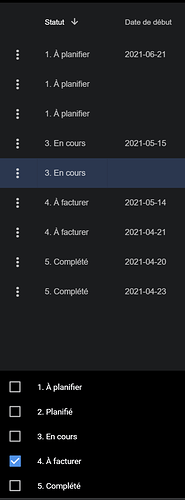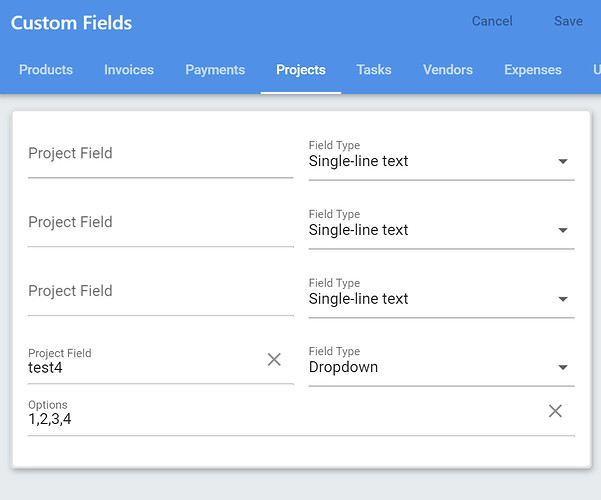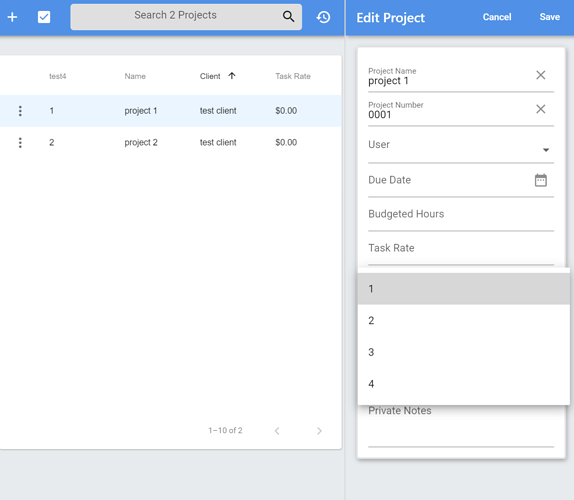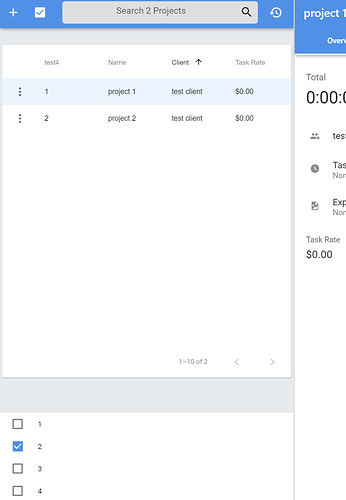Hi,
I created a custom field for some dropdown values for my projects status (ready to schedule, in progress, etc.), and that part works well.
However, when I try to filter them by the custom values it simply does not work: the sort box highlights properly but the filtering does not happen. I tested this on a new install and it does work, and same thing on demo.invoiceninja.com, so there must be something happening on my end, but I can’t tell. The projets table in the database looks fine to me…
I must say, that the custom fields used to be a “Toggle”, but I needed more options, so I switched it to “Dropdown list” and I edited the values. Could it have caused a glitch?
Here is a screenshot of the issue: I selected “4. À facturer”, so all lines not having that value show get hidden, but as you can see, they still show up.
Oh, and BTW, I can sort that custom field column with no problem (and it’s actually sorted on the screenshot); only the filtering option fails.
Thanks