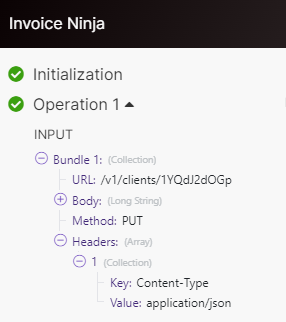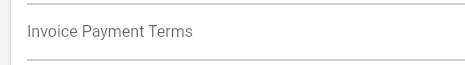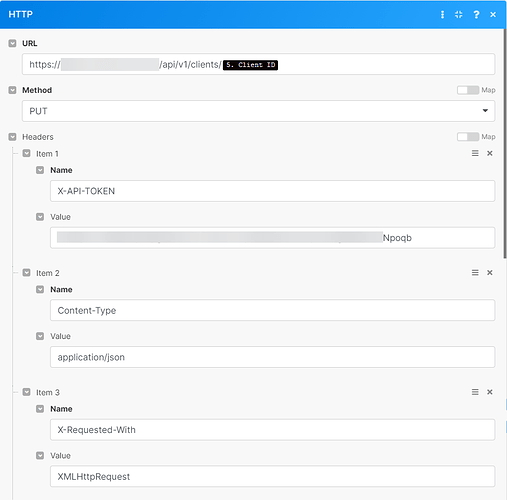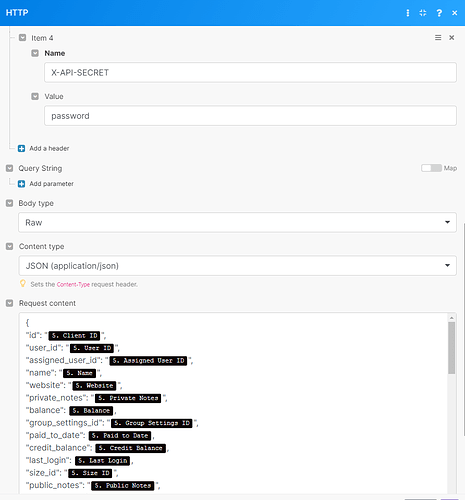hey @david
I had a zoom call with the people at make, long story short, but it ended up being the way I formatted my api payload with the data from their system. The “created_at”:, updated_at": & “archived_at”: all needed to have the data placed in quotes. Very silly I know.
The only field that we could get to update is this one…
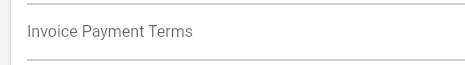
It looks to be the “payment_terms”: however the data that make is pulling about the client does not contain anything with those wordings or values that I set.
Is there anyway you know of to get that value? Also the tricky part (hopefully not) is I need just that value returned. If I use a custom API HTTP request it gives me all the data for the client in one result. Which then I cant parse with make to get just that single value.
Any thoughts?
Thanks for all the support!
For anyone else that may run into this, this is my formatting for the HTTP request from make.com to my invoice Ninja… Of course you would need to put in your own API token for the X-API-TOKEN value and remap the fields in Request content to your own (all the {{#.xxxxx_xx}}) you see below…
-Request content
{
"id": "{{5.id}}",
"user_id": "{{5.user_id}}",
"assigned_user_id": "{{5.assigned_user_id}}",
"name": "{{5.name}}",
"website": "{{5.website}}",
"private_notes": "{{5.private_notes}}",
"balance": {{5.balance}},
"group_settings_id": "{{5.group_settings_id}}",
"paid_to_date": {{5.paid_to_date}},
"credit_balance": {{5.credit_balance}},
"last_login": {{5.last_login}},
"size_id": "{{5.size_id}}",
"public_notes": "{{5.public_notes}}",
"client_hash": "{{5.client_hash}}",
"address1": "{{5.address1}}",
"address2": "{{5.address2}}",
"phone": "{{5.phone}}",
"city": "{{5.city}}",
"state": "{{5.state}}",
"postal_code": "{{5.postal_code}}",
"country_id": "{{5.country_id}}",
"industry_id": "{{5.industry_id}}",
"custom_value1": "{{5.custom_value1}}",
"custom_value2": "{{5.custom_value2}}",
"custom_value3": "{{2.id}}",
"custom_value4": "{{9.url}}",
"shipping_address1": "{{5.shipping_address1}}",
"shipping_address2": "{{5.shipping_address2}}",
"shipping_city": "{{5.shipping_city}}",
"shipping_state": "{{5.shipping_state}}",
"shipping_postal_code": "{{5.shipping_postal_code}}",
"shipping_country_id": "{{5.shipping_country_id}}",
"settings": {
"entity": "App\\Models\\Client",
"language_id": "{{5.settings.language_id}}",
"currency_id": "{{5.settings.currency_id}}",
"payment_terms": "{{5.settings.payment_terms}}",
"valid_until": "{{5.settings.valid_until}}",
"invoice_terms": "{{5.settings.invoice_terms}}",
"default_task_rate": {{5.settings.default_task_rate}},
"send_reminders": {{5.settings.send_reminders}}
},
"is_deleted": {{5.is_deleted}},
"vat_number": "{{5.vat_number}}",
"id_number": "{{5.id_number}}",
"updated_at": "{{5.updated_at}}",
"archived_at": "{{5.archived_at}}",
"created_at": "{{5.created_at}}",
"display_name": "{{5.name}}",
"number": "{{5.number}}",
"contacts": [{
"id": "{{5.contacts[].id}}",
"first_name": "{{5.contacts[].first_name}}",
"last_name": "{{5.contacts[].last_name}}",
"email": "{{5.contacts[].email}}",
"created_at": "{{5.contacts[].created_at}}",
"updated_at": "{{5.contacts[].updated_at}}",
"archived_at": "{{5.contacts[].archived_at}}",
"is_primary": {{5.contacts[].is_primary}},
"is_locked": {{5.contacts[].is_locked}},
"phone": "{{5.contacts[].phone}}",
"custom_value1": "{{5.contacts[].custom_value1}}",
"custom_value2": "{{5.contacts[].custom_value2}}",
"custom_value3": "{{5.contacts[].custom_value3}}",
"custom_value4": "{{5.contacts[].custom_value4}}",
"contact_key": "{{5.contacts[].contact_key}}",
"send_email": {{5.contacts[].send_email}},
"last_login": "{{5.contacts[].last_login}}",
"password": "{{5.contacts[].password}}",
"link": "{{5.contacts[].link}}"
}
]
}