Maybe this is similar to my previous issue?
Is seems like the snappdf gets the logo from the webpage http://domain.com/storage/asdfasdflsdakf/logo.png
https://forum2.invoiceninja.com/t/company-logo-in-dashboard-but-not-in-invoices/10219/5
Maybe this is similar to my previous issue?
Is seems like the snappdf gets the logo from the webpage http://domain.com/storage/asdfasdflsdakf/logo.png
https://forum2.invoiceninja.com/t/company-logo-in-dashboard-but-not-in-invoices/10219/5
So it turns out that my issue is not just with pdf generation, but also has to do with other features.
For example, when I try to save a newly created invoice, it says Server Error 500, but weirdly enough also creates the invoice (which I can see if I refresh the invoices page)
@david @hillel It would be nice if you have any inputs on how to resolve this.
Are there details about the 500 error in storage/logs
Indeed, I am pasting the log below:
[2022-03-27 06:18:09] production.ERROR: file_get_contents(): https:// wrapper is disabled in the server configuration by allow_url_fopen=0 {“userId”:1,“exception”:"[object] (ErrorException(code: 0):
For clarity, my app config (.env) does have “https://” in the APP_URL field
Also, the above is the sample error I get when creating a new invoice.
In case some other such acitivities need to be performed and the error logs pasted, do let me know
Thanks, you’ll need to enable allow_url_fopen
Thanks, after that I still seem to have the 500 Server Error.
Logs:
[2022-03-27 07:10:15] production.ERROR: File not found at path: ex6lYVNOaNwccUk5mmQ3BHEJtWxaORojnDEADHv8ftaG7OTriNIJZlaNpxqCYVA2/qJGRzQB2ZhiMgZ9OaPmbSADOdWE9ObAPBeQGuBFu/wjiOt8xuWWsJmdo6m6hdq0Em0KdwRMRdAn15j1CE/invoices/INV-00066.pdf {“exception”:"[object] (Illuminate\Contracts\Filesystem\FileNotFoundException(code: 0):
@david what’s the best advice to debug this?
I don’t believe the PDFs are rendering here, so the system is looking for a file which does not exist. I would check the PDF generation is working first.
This appears to be an issue with snappdf (either their code or our implementation)
I tried changing to phantom (with key) for troubleshooting and it works fine.
I got same problem recently and after consult with hosting provider support they suggest to activate these extensions (attached) and the error 500 not appear anymore, please try…
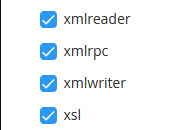
Can someone please tell me how to do this TLDR solution on a docker setup running on my Synology … this is my entire invoicing solution for my company and its gone tits up in the past week with this error, working fine previously … running version latest
Further to this it looks like nothing works under the surface, trying to mark invoices paid, viewing PDF, opening anything results in Server Error 500.
Supported by Invoice Ninja and Event Schedule